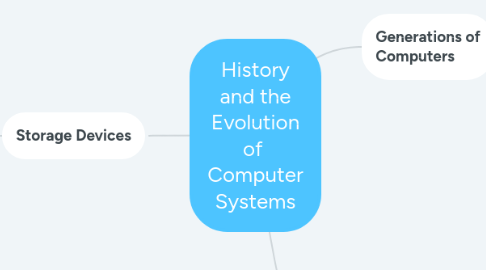
1. Generations of Computers
1.1. 1st Generation computers(1944-1955)
1.1.1. ▪ Used Thermion valves ▪ Large in size and very heavy in weight ▪ Power consumption was very high
1.2. 2nd Generation computers (1955-1964)
1.2.1. • Used transistors instead of Thermion valves. • Comparatively higher operating speed. • Size and weight of the computers decreased • Manufacturing cost reduced
1.3. 3rd Generation computers (1964-1971)
1.3.1. • Integrated Circuits (ICs) were used (A single IC has many transistors, resisters and capacitors built on a single thin slice of silicon.) • The size of the computer got further reduced • High Level Languages were developed in this generation
1.4. 4th Generation Computers (1971- Present )
1.4.1. ▪ Personal computers were developed and IBM launched ▪ the Power PC and Pentium introduced the 8088 and 8086 microprocessors. ▪ It uses large scale Integrated Circuits (LSIC) built on a single silicon chip called microprocessors.
1.5. 5th Generation Computers (Present and Beyond)
1.5.1. • Fifth generation computing devices, based on Artificial Intelligence (AI). • Are still in development, though there are some applications, such as voice recognition. • The use of parallel processing and superconductors is helping to make artificial intelligence a reality.
2. Von Neumann Architecture
2.1. • The use of the binary number system • A single sequentially addressed memory • A separate arithmetic/logic unit for performing arithmetic and logical computations • The stored program concept in which both the programs and its data are stored in memory. • A controller that fetches instructions from memory and executes them.
3. Storage Devices
3.1. Features
3.1.1. 1. Volatility 2. Accessibility 3. Mutability 4. Addressability
3.2. Types
3.2.1. Primary Storage
3.2.1.1. 1.Registers 2.Main Memory 3.Cache
3.2.2. Secondary Storage
3.2.2.1. Harddisk
3.2.2.1.1. ▪ Access time = seek time + rotational delay+ transfer time ▪ Seek time – track selection time (moving the head on the desired sector on the track) ▪ Rotational delay – the time it takes for the head to reach the beginning of the sector ▪ Transfer time – the time required to transfer data
3.2.3. Tertiary Storage
3.2.3.1. ▪ Typically it involves a robotic mechanism which will mount (insert) and dismount removable mass storage media into a storage device. ▪ It is a comprehensive computer storage system that is usually very slow, so it is usually used to archive data that is not accessed frequently. ▪ This is primarily useful for extraordinarily large data stores, accessed without human operators.
3.2.4. Off-line Storage
3.2.4.1. ▪ Also known as Disconnected storage ▪ Is a computer data storage on a medium or a device that is not under the control of a processing unit ▪ It must be inserted or connected by a human operator before a computer can access it again ▪ Examples ▪ Floppy Disk ▪ CD/DVD/Blue-ray ▪ USB Flash Drive ▪ Memory Cards
3.2.5. Cloud Storage
3.2.5.1. Cloud storage means storing data online. Provides greater accessibility and reliability, rapid deployment and backup
