Evaluating Websites!! By: Matthew Vasko
by Matthew Vasko
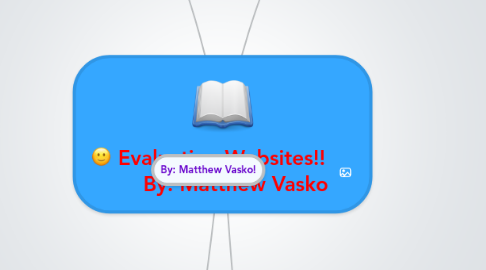
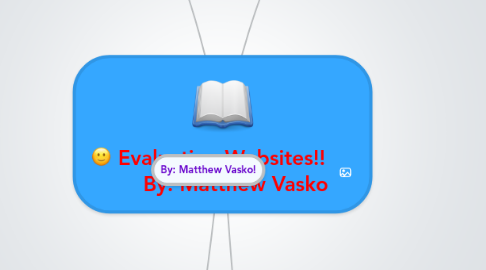
1. By: Matthew Vasko!
2. Take these steps before you trust anything on the internet.
2.1. The steps are known as A.S.P.E.C.T
2.2. "A" stands for authority! Is there a sponsoring agency or a name for the author who wrote the article/created the website?
2.3. "S" stands for sources. Are the facts and statistics documented? What sort of proof or documentation does the author provide?
2.4. "P" stands for purpose. What are the mission statements? Why did the author write/create this?
2.5. "E" stands for evenness. Is there only one side or is the perspective balanced? Are the two sides treated equally? Non-biased information is usually the most factual.
2.6. "C" stands for coverage. Is this information what you need? How thoroughly has your topic been covered?
2.7. Last but not least, "T" stands for timeliness. Is the website or article up to date and current? Make sure you can recognize the date it was written/made.
2.8. These rules will save you plenty of time in trouble! Follow them!
3. Here are a few examples of websites that are flukes but seem legit...
3.1. http://www.genpets.com/index.php this website describes some kind of new creature. It creeps me out but it still seemed pretty cool. Check out the about section to find the author himself saying it's all a hoax
3.2. http://www.mystique.net/cybertan.htm now this was just too funny! It claims that if you click on the sun, your computer will give you a tan from a kind of technology that was implemented in all pc's. I wonder how many people actually tried this one.
3.3. http://www.google.com/technology/pigeonrank.html this is the last one I have to show you but probably the funniest. Google made this as a joke but who knows, some people might take it seriously. Everybody knows a pigeon can't make a search engine as amazing as Google's!
4. What can happen if you don't evaluate?
4.1. You might ask, "why should I use this strategy?"
4.1.1. What if it's a fake bank's website? It asks you for all of your bank account information. If seems so real because after all, how could somebody actually be scamming you as a bank? ANYBODY can make ANYTHING on the internet. So, you give this "bank" all of your information and the next day, you go to withdraw money from your account. You then find out that the "bank" WAS fake and they took every last cent from you.
4.1.2. The same could happen if a company was selling a fake product and asked for your credit card information!
