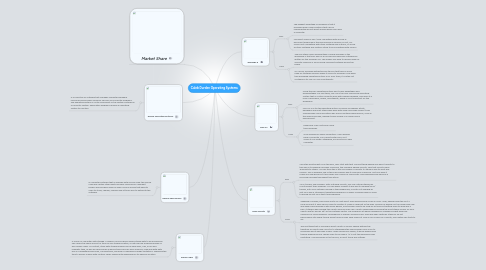
1. Define Operating Systems
1.1. Is a collection of software that manages computer hardware resources and provides common services for computer programs. The operating system is a vital component of the system software in a computer system. Application programs require an operating system to function.
2. Define OpenSource
2.1. Is computer software that is available with source code: the source code and certain other rights normally reserved for copyright holders are provided under an open-source license that permits users to study, change, improve and at times also to distribute the software.
3. Define: RAM
3.1. Is a form of computer data storage. A random-access device allows stored data to be accessed in very nearly the same amount of time for any storage location, so data can be accessed quickly in any random order. In contrast, other data storage media such as hard disks, CDs, DVDs and magnetic tape, as well as early primary memory types such as drum memory, read and write data only in a predetermined order, consecutively, because of mechanical design limitations. Therefore the time to access a given data location varies significantly depending on its physical location.
4. Market Share
5. Windows 8
5.1. Pros
5.1.1. The biggest advantage of Windows is that it provides ready-made solutions that can be implemented by just about anyone who’s ever used a computer.
5.1.2. Microsoft Office is also 100% compatible with any file or document produced in the office space in America. In fact, MS Office isn’t compatible with other software and systems, so much as other software and systems strive to be compatible with Office!
5.2. Cons
5.2.1. The only other major disadvantage of using Windows in the workplace is that over 95% of all viruses and malicious software are written for the Windows OS. This means you have to double-down all security measures if you’re using Microsoft software across the board.
5.2.2. Of course, Windows detractors will tell you that there is more need for software services when it comes to Windows. And while this worldwide operating system is far from trash, it is often not as stable as its Mac or Linux counterparts.
6. Mac OS
6.1. Pros
6.1.1. Using the Mac operating system has its own advantages and disadvantages. For one thing, Mac OS is the only commercial operating system that is custom-made to work with Apple’s hardware. This gives it a level of efficiency, power, and stability, which is most important for the workplace.
6.1.2. Mac OS X is still the operating system of choice for graphic artists, designers and most others who work with visual and audio media. It also synchronizes user information well across multiple Apple devices, such as the iPhone and iPad, making it easily usable in a mobile office environment.
6.2. Cons
6.2.1. Expensive: Mac costs even more than Windows.
6.2.2. Only available on Apple computers: If you already have a computer, you cannot install MAC on it unless it's an Apple. Otherwise, you must buy a new computer.
7. Linux Ubuntu
7.1. Pros
7.1.1. Since the positive got me in the door, we'll start with that. The first thing people love about Ubuntu to this day is its amazing message. Canonical, the company behind Ubuntu, says that Ubuntu mean 'humanity to others.' You will think this is the core power of Ubuntu. Its name is also its spirit and mission. This is probably one of the main reasons why it's become so popular. Not only does it makes you feel good but it also gives you a sense of community. This philosophy will become a recurring message throughout this article.
7.1.2. Virus, trojans, and malware. After installing Ubuntu, you may noticed things ran much quicker than Windows. You will highly suspect it was due to malware/virus/ trojans, anti-virus software running in the background, or both. Not needing an anti-virus was a strange but liberating experience. Number of people were so used to having an anti-virus that it was ingrained.
7.2. Cons
7.2.1. Speaking of Adobe, This brings me to my next point. Flash performance sucks on Linux. Yeah, people know this isn't a Linux issue but It feels like you have to mention it. Flash is a big part of the web. Number of people visit YouTube every day and always have problems with Flash. Before, most people used to be a big 64-bit user but getting Flash to work was a pain. It literally was flooding the Ubuntu Forums every day. Ubuntu responded by offering the most stable version for your Ubuntu box(32 and 64 bit) on the software center. The frequency at which npviewer.bin crashes brought back bad memories of using Windows. Npviewer.bin is Firefox's Flash process. Flash has been relatively stable so far but performance still needs tuning. Every time you play flash videos at 720p in full screen for a minute, your laptop fan starts to cry.
7.2.2. The next thing that is a problem about Ubuntu is sound. People witness the transition as Ubuntu and Linux try to standardize the sound server from ALSA to Pulseaudio and it has been a mess. When People use Skype, it would always have trouble enabling sound. Things seem to be fixed in 10.10 but the experience was frustrating. If sound works out of the box, so don't touch any settings.
