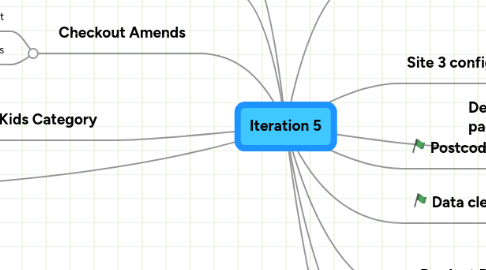
1. Pending IT4
1.1. Datacash
1.1.1. System needs to log every message sent/received from Datacash. Even if it is succesful or unsuccesful.
1.1.2. Error messages
1.2. Logging between ecp <> BZ
1.2.1. System needs to log every message sent/received from BZ. Even if it is succesful or unsuccesful.
1.2.1.1. AN: when running the import script, standard output can be redirect to any log file you decide.
1.2.2. Shall be managed via Admin
1.3. Calculators
1.3.1. Narrow search on Show product within my budget
1.4. Attribute logos
1.4.1. CR
1.5. Static Pages
1.5.1. Check that everything on IA is what we have on-site
1.5.1.1. Spreadsheet sent by Zdenek
1.5.2. Populate the content for CR and SR pages
1.6. Make all text-content as an output from Dictionary
1.7. Fitting Cost
1.8. Modification to basket functionality for CR to handle quantity ordered
1.8.1. UNIT_PRICE
1.8.2. Documentation
1.8.3. Applies only to CR
1.9. SEO
1.9.1. CR
1.9.2. SR
1.10. Integration
1.10.1. Order Amends
1.10.1.1. Fitting&Delivery items on order
1.10.1.2. Sleepright DHD lines on orders
1.10.1.3. Remove House Number from Address Line 1
1.10.1.3.1. This is new, is not pending
1.10.2. Import Products
1.10.2.1. Convert Laminate EA price to M2
1.10.3. Import Stores
1.10.4. Attributes
1.10.4.1. Skip Colour
1.10.4.1.1. When BZ is sending the Colour we dont need to take it into account; we need to import the product without that attribute value
1.11. RRP
1.11.1. Product detail page
1.12. Was/Now
1.12.1. List category page
1.12.2. Product detail page
1.12.3. Trolley
1.13. Usability - Account Management
1.13.1. Requirement
1.13.1.1. Remove Reorder option and replace with Cancel option (regardless of order status)
1.13.1.1.1. Reorder Option still exists when you go to Order Details
1.14. Variant images
1.14.1. Implement the Plugin
1.14.2. Modify the import images script
1.14.3. Import All images
1.14.3.1. Not all images were delivered
1.14.3.1.1. Pending from Carpetright
1.14.3.2. Import the ones that we have
1.15. Help Links on Calculators
1.16. Style for error messages
1.16.1. On Sleepright
1.17. Delivery Integration (trolley<>checkout)
2. Banners
2.1. Pending content for Carpetright
2.2. Delivered for Sleepright
3. Banners removal
3.1. On Search page
4. Checkout Amends
4.1. Set "I am new customer" as default
4.2. Upload the new secure logos
5. Kids Category
5.1. New static block
5.2. New category
6. Postcode
6.1. Add House Number to Address line 1
7. Site 3 configuration
7.1. Carpetright Ireland configuration
7.1.1. Review the current configuration that has already the configuration for this site.
7.1.2. Remove the postcode lookup from checkout and My account
7.1.2.1. Shall remain as if it were enter address manually
7.1.3. Update the Store Finder page just not to ask for Postcode.
7.1.3.1. Text shall be changed to 'Enter post code or town'
7.1.3.1.1. Store Finder page
7.1.3.1.2. Home Page
8. Data cleaning before SR go-live
8.1. Upload Sleepright banners
8.2. Delete Sleepright IE store from BE and delete the folder which contains the files
9. Implement new content block for SSL
9.1. Pending content block from Summit
10. Product Data
10.1. Import Full Description + Short Description + Meta Description
10.1.1. Carpetright has delivered all data in an excel
10.1.2. Carpetright site
11. Update configuration
11.1. On the level of SLEEPRIGHT UK
11.1.1. Delivery Methods
11.1.1.1. Set Matrix Rate = No
11.1.1.2. Set Free Delivery = NO
11.1.1.3. Set Flat Rate = YES
11.1.1.3.1. Title: Standard Delivery Charge
11.1.1.3.2. Method Name: Standard Delivery Charge
11.1.1.3.3. Type: Per Order
11.1.1.3.4. Price: 35
11.1.2. Shop Email Addresses
11.1.2.1. General Contact
11.1.2.1.1. Sleepright Online
11.1.2.1.2. no_reply@sleeprightuk.com
11.1.2.2. Sales Representative
11.1.2.2.1. Sleepright Online
11.1.2.2.2. no_reply@sleeprightuk.com
11.1.2.3. Customer Support
11.1.2.3.1. Sleepright Online
11.1.2.3.2. no_reply@sleeprightuk.com
11.1.2.4. Custom Email 1
11.1.2.4.1. Sleepright Online
11.1.2.4.2. no_reply@sleeprightuk.com
11.1.2.5. Custom Email 2
11.1.2.5.1. Sleepright Online
11.1.2.5.2. no_reply@sleeprightuk.com
11.2. On the level of CARPETRIGHT UK
11.2.1. Shop Email Addresses
11.2.1.1. General Contact
11.2.1.1.1. Carpetright Online
11.2.1.1.2. no_reply@carpetrightuk.com
11.2.1.2. Sales Representative
11.2.1.2.1. Carpetright Online
11.2.1.2.2. no_reply@carpetrightuk.com
11.2.1.3. Customer Support
11.2.1.3.1. Carpetright Online
11.2.1.3.2. no_reply@carpetrightuk.com
11.2.1.4. Custom Email 1
11.2.1.4.1. Carpetright Online
11.2.1.4.2. no_reply@carpetrightuk.com
11.2.1.5. Custom Email 2
11.2.1.5.1. Carpetright Online
11.2.1.5.2. no_reply@carpetrightuk.com
