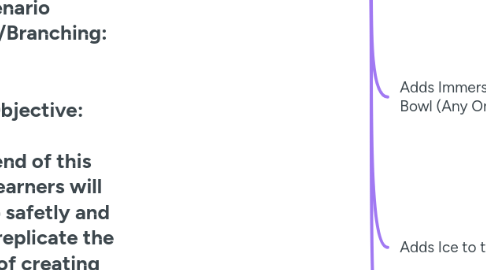
1. Making the Soap Base
1.1. Adds Lye to the Microwave
1.1.1. Incorrect Choice: Users are given an incorrect message explaining how lye can create an explosion when heated in the microwave. User must place it back on the shelf.
1.2. Adds Milk to the Microwave
1.2.1. Null Choice: Users can drag the milk to the microwave, however, they won't be able to move forward unless they put it back and select the correct choices.
1.3. Adds Fragrance Oil to the Microwave
1.3.1. Null Choice: Users can drag the fragrance oil to the microwave, however, they won't be able to move forward unless they put it back and select the correct choices.
1.4. Adds Coconut Oil to the Microwave
1.4.1. Correct Choice: Coconut Oil image will "snap" into frame of the microwave signaling a correct answer. The hint will also mention that they need to include one solid oil in their base.
1.5. Adds Soybean Oil to the Microwave
1.5.1. Correct Choice: Soybean Oil image will "snap" into frame signaling a correct answer.
1.6. Adds Olive Oil to the Microwave
1.6.1. Correct Choice: Olive Oil image will "snap" into frame signaling a correct answer.
2. Making the Lye Solution
2.1. Adds Lye to the Bowl First
2.1.1. Incorrect Choice: Users are given an incorrect message explaining how putting lye in the bowl first can be dangerous. Users are prompted to put it back on shelf and try something else. The hint provides insight/soaper's rule of thumb regarding the order of ingredients: "Snow falls upon the iceberg/lake". Users will need to add lye in the second step.
2.2. Adds Coconut Oil to the Bowl (Any Order)
2.2.1. Null Choice: Users can drag the Coconut Oil to the bowl, however, Articulate 360 trigger snaps the oil back into this original location--signaling to the user that this choice is not part of the solution.
2.3. Adds Milk to the Bowl (Any Order)
2.3.1. Null Choice: Users can drag the Milk to the bowl, however, Articulate 360 trigger snaps the milk back into this original location--signaling to the user that this choice is not part of the solution.
2.4. Adds Fragrance Oil to the Bowl (Any Order)
2.4.1. Null Choice: Users can drag the Fragrance Oil to the bowl, however, Articulate 360 trigger snaps the oil back into this original location--signaling to the user that this choice is not part of the solution.
2.5. Adds Immersion Blender to the Bowl (Any Order)
2.5.1. Null Choice: Users can drag the immersion blender to the bowl, however, the Articulate 360 trigger will cause the blender to snap back to its original location; signaling to the user that this choice is not part of the solution.
2.6. Adds Ice to the Bowl First
2.6.1. Correct Choice: Upon dropping the ice into the metal bowl first, the image will disappear and a snowflake will appear on the bowl signaling a temperature change.
2.6.1.1. Adds Lye to the Bowl Second
2.6.1.1.1. Correct Choice: Upon dropping the lye into the metal bowl second, the image will disappear and a red flame will appear on the bowl and red vapors above it signaling an exothermic reaction.
2.7. Adds Whisk to the Bowl First
2.7.1. Sequential Choice: If user drops whisk at the beginning of the lye solution process, it will "snap back to it's original location" via Articulate 360 trigger. The user will need to add the whisk as the third object in order to advance foward in the module.
3. Temperature Checking Solutions
3.1. Check Oils Base and Lye Solution Temperatures (Click Both)
3.1.1. Adding the Milk
3.1.1.1. Add Now
3.1.1.1.1. Incorrect Choice: User will receive an incorrect message with an explanation that the oils are too hot to add the milk at this stage. Adding milk at this stage will scorch the milk and cause an unpleasant soap scent.
3.1.1.2. Wait
3.1.1.2.1. Correct Choice: User will continue forward with the module
4. Deciding a Fragrance Oil
4.1. Question: "Which detail should you consider when adding a fragrance oil? Type your answer in the box. Users should review both presented fragrance oil detail sheets to find the answer. The hint, "The closer to the number 200, the better" should help the user answer this question and the next.
4.1.1. Input: Any text that is not an iteration of "flashpoint" will receive an incorrect message and encourage user to refer to the hint.
4.1.2. Input: User inputs "flashpoint" and receives a correct message about the importance of choosing a flashpoint close to 200 degrees F for beginning soapmakers. User can continue in the module.
4.1.2.1. Question: Which fragrance oil should you choose?
4.1.2.1.1. Grapefruit Glow
4.1.2.1.2. Lingonberry Spice
