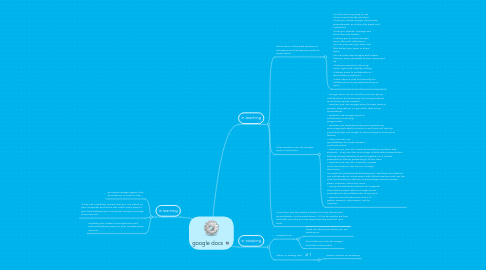
1. in learning
1.1. an online storage system that provides up to 5GB for free
1.2. It also has a desktop version that you can install on your computer and which will make it very easy to sync files between your computer and your Google Drive account
1.3. anything you create on Google Docs will automatically be saved in your Google Drive account
2. in teaching
2.1. list of some of the best features of Google Docs that teachers need to know about
2.1.1. It is free and very easy to use It has a user-friendly interface It lets you create Google documents, spreadsheets, and other file types and collections It lets you upload, manage and store files and folders It allows you to share Google Docs, files and collections You can preview your docs and files before you open or share them You can also view images and videos that you have uploaded to your document list It lets you search for items by name, type and visibility setting It allows users to collaborate on documents in real time It also offers a chat functionality for collaborators to use while working on docs.
2.2. How Teachers can use Google Docs in Education
2.2.1. - Google Docs can be used to promote group collaboration and creativity by having students record their group projects - Teachers can use Google Docs to keep track of grades, attendance, or any other data using Spreadsheet - Students use Google Docs to collaborate on writing assignments - Teachers can facilitate writing as a process by encouraging students to write in real time and also by providing help and insight to them using the comments feature - They can also use Spreadsheets to create quizzes and tests online. - Teachers can use it to create presentations to share with students . They can also encourage collaborative presentation skills by asking students to work together on a shared presentation before presenting it to the class - Teachers can use it to maintain, update and share lessons over time in a single document It is great for professional development. Teachers, for instance, can collaborate on a document with fellow teachers and use the chat functionality to discuss and exchange views on lesson plans, activities and many more. - Using Spreadsheets teachers can organize cumulative project data in a single sheet accessible to any collaborator at any time - Teachers and students can use it to gather research information, ask for opinions
2.3. more than 300 templates available for text documents, spreadsheets, and presentations. All the templates are free and with one click you can download any one that you want
3. in studying
3.1. research tool
3.1.1. search for any topic without having to leave the document which you are working on
3.1.2. the results can include images and other information
3.2. officer or writing tool
3.2.1. Define actions as necessary
