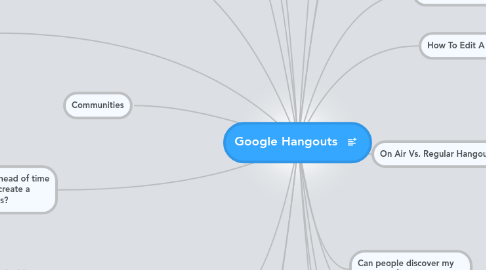
1. How to initiate a hangout
2. What do you need to do a hangout?
2.1. Google email account
2.2. google plus account
2.3. Phone
2.3.1. Do I need to have a google voice account?
3. How To Embed A Hangout On A Website...
3.1. Can other web sites embed my hangout on their site?
4. How do you set up a hangout ahead of time like a go to meeting? Can you create a permanent link to your hangouts?
4.1. http://www.youtube.com/user/USERNAME/live
4.1.1. You need to have a Youtube One channel
5. Can you add somebody to a hangout by just calling them even though they don't have access to a computer?
6. Can you watch a hangout on a mobile device?
7. How can I make it so that more people get notified when my hangout happens?
7.1. Taking a picture while in a hangout to see t the picture for the hangout in your stream
7.2. Build your circles
7.2.1. Get more people to subscribe to your chanel
8. Events
8.1. Events On Air
8.1.1. When you make an event on air, you create an event that anyone can find and view. However, events on air have a limited guest list. The people you invite can comment and add photos, unless you disable these options. Event viewers who aren't on the guest list will be able to see the content of the event page, including who's attending and the event photo collection. These viewers will also be able to +1 photos and share the event for others to view.
8.2. Public
8.2.1. Anyone can find the event page of a public event and see the event details, guest list, and any photos and videos that have been added to the event. On the event page of a public event, anyone can say whether they are going, comment, add photos (unless this setting is disabled by the event owner), +1 photos, send invitations, and more.
