Computer Input & Output Devices
Kimberly H.により
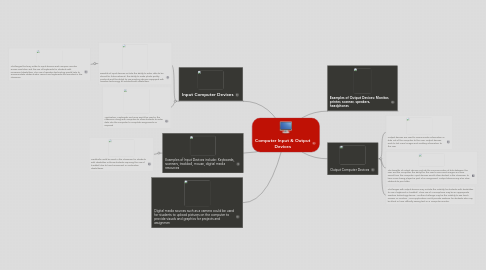
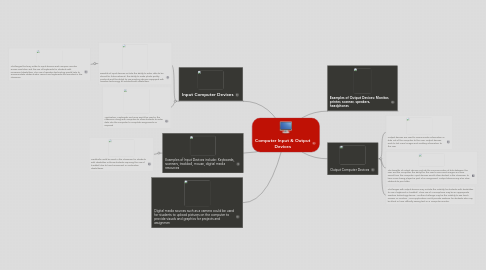
1. Input Computer Devices
1.1. Benefits of input devices include the ability to enter data to be stored for future retreival, the ability to make photo quality printouts and the abiliyt to use pointing devices equipped with assistive techonogy for sutdents with disabiliteis.
1.1.1. Challenges that may relate to input devices aret compuer monitor screen resolution and the use of keyboards for students with movement disabilities. The use of assistive technology would help to accommodate students who cannot use keyboards and monitors in the classroom
