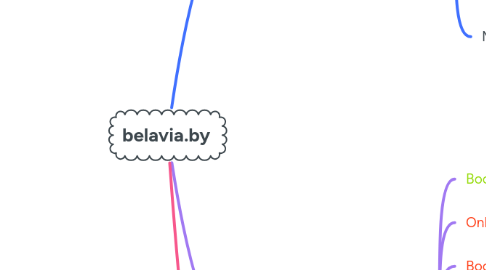
1. Header
1.1. Modules
1.1.1. Personal account
1.1.1.1. Registration form
1.1.1.1.1. Data input fields
1.1.1.1.2. Gender selection radio button
1.1.1.1.3. Dropdown JavaScript calendar for passport valid date choosing
1.1.1.1.4. Dropdown JavaScript calendar for birthdate choosing
1.1.1.1.5. Dropdown menu for phone code/communication language/addressind choosing
1.1.1.1.6. Mandatory/Non-mandatory checkboxes
1.1.1.1.7. Captcha code input field
1.1.1.2. Sign In form
1.1.1.2.1. "Member's card number" input field
1.1.1.2.2. Password input field
1.1.1.3. Regaining access form
1.1.1.3.1. "Member's card number" input field
1.1.1.3.2. Email address input field
1.1.1.3.3. Captcha code input field
1.1.1.3.4. Privacy policy agreement checkbox
1.1.1.4. Profile setting and editing
1.1.1.4.1. Data input fields
1.1.1.4.2. Dropdown menu for phone code/communication language choosing
1.1.1.4.3. Mandatory/Non-mandatory checkboxes
1.1.2. Clickable logo
1.1.3. Color blind mode switch icon
1.1.4. Dropdown language selection
1.1.5. Menu
1.1.5.1. "Buy a ticket"
1.1.5.1.1. Links to sections
1.1.5.2. "My bookings"
1.1.5.2.1. Links to sections
1.1.5.3. "Information and services"
1.1.5.3.1. Links to sections
1.1.5.3.2. Accordion menu
1.1.5.4. "Belavia Leader"
1.1.5.4.1. Links to sections
1.1.5.5. "Company"
1.1.5.5.1. Links to sections
1.1.5.5.2. Accordion menu
2. Main
2.1. Modules
2.1.1. Book Flights
2.1.1.1. Dropdown menu form with booking
2.1.1.1.1. Dynamic search dropdown of departure and arrival locations
2.1.1.1.2. Radio button for route type selection
2.1.1.1.3. Dropdown JavaScript calendar for flight date selection
2.1.1.1.4. Dropdown menu for selecting the number and type of passengers
2.1.1.1.5. Promocode input field
2.1.1.1.6. Checkbox for redeeming bonus points
2.1.1.1.7. "Search" button
2.1.2. Online Check-In
2.1.2.1. Online registration form
2.1.2.1.1. Ticket number input field
2.1.2.1.2. Surname input field
2.1.2.1.3. Mandatory checkbox
2.1.2.1.4. "Search" button
2.1.3. Booking status
2.1.3.1. Active booking search form
2.1.3.1.1. Ticket number or reservation code input field
2.1.3.1.2. Surname input field
2.1.3.1.3. "Search" button
2.1.4. Transfer
2.1.4.1. Info block
2.1.4.2. Transition button "More"
2.1.4.2.1. Transfer order form page
2.1.5. Hotels
2.1.5.1. Hotel search form
2.1.5.1.1. Dynamic search dropdown of arrival location
2.1.5.1.2. Dropdown JavaScript calendar for check-in&check-out date selection
2.1.5.1.3. Dropdown menu for selecting the number and type of guests
2.1.5.1.4. "Search" button
2.1.6. Quick offer carousel
2.1.6.1. "Learn more" button
2.1.6.1.1. Order form for the selected direction (AR: Empty order form)
2.1.6.2. Radio button to switch carousel slides
2.1.7. Offers
2.1.7.1. Clickable thumbnails with 3 (most popular?) flights
2.1.7.1.1. Order form for the selected direction (AR: Empty order form)
2.1.7.2. "All offers" hyperlink
2.1.7.2.1. Clickable thumbnails with (all possible?) flights
2.1.8. News
2.1.8.1. Hyperlink to three current news by date
2.1.8.1.1. News page
2.1.8.2. "All news" link
2.1.8.2.1. News portal with search filter by year
2.1.9. Tech support thumbnail
2.1.9.1. Telegram
2.1.9.2. Viber
2.1.9.3. Skype
2.1.9.4. WhatsApp
2.1.10. Info module
2.1.10.1. Contact information block
2.1.10.2. Useful links
2.1.10.3. Social media thumbnails
3. Footer
3.1. Corporate information
3.2. "Privacy Policy" hyperlink
3.2.1. Personal data privacy policy page
