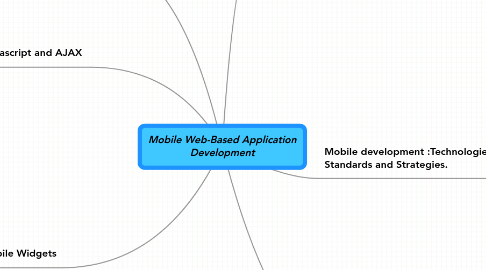
1. Mobile-Friendly Websites.
1.1. Objectives
1.1.1. Develop a mobile-friendly website, given a specific development strategy, that incorporates best practices in mobile website development.
1.1.2. Use best-practices and your knowledge of mobile device features and platforms to compare mobile websites and/or widgets.
2. Javascript and AJAX
2.1. Objectives
2.1.1. Review Javascript procedural constructs and functions.
2.1.2. Interacting with the document object.
2.1.3. Responding to events.
2.1.4. Form-Handling.
2.1.5. AJAX-Using Javascript and XML for dynamic webpages.
3. Mobile Widgets
3.1. Objectives
3.1.1. Overview of Widgets? What are they? What are their appropriate uses?
3.1.2. Drill down to components of a widget.
3.1.3. Develop a simple widget using Blackberry Eclipse plugin and emulators.
3.1.4. Capitalizing on Context:Using Geolocation and Local Store.
3.1.5. Utilizing Multi-media capabilities of mobile devices.
3.1.6. Using push services.
3.1.7. Deep Integration with Device: Interfacing Widget with native apps and services of target device.
3.1.8. (Optional) Extending the Widget API using Javascript
3.1.9. Development and deployment(?) of a non-trivial widget that accesses local-store and either geo-location or other native services.
3.1.10. Security Issues
3.1.11. Deployment to Devices
4. The Mobile Ecosystem:Hardware&Software
4.1. Objectives
4.1.1. Compare and contrast features of mobile devices with those of a PC
4.1.2. List 'players' involved in delivery of the mobile Web.
4.1.3. List key differentiators and uses of various communication standards (including WI-FI).
4.1.4. List the features which can differentiate phones supported with real world examples.
4.1.5. Discuss importance of Context (e.g. where am I? How much time do I have?) in the development of mobile websites and webapps.
4.1.6. Introduce User-Agents and PC Browser tools to spoof being a mobile client. Needed for possible research project
5. Mobile development :Technologies, Standards and Strategies.
5.1. Objectives
5.1.1. List key platforms and compare capabilities.
5.1.2. Discuss the similarities and differences between applications running on a phone and on a PC.
5.1.3. List key technologies available in devices and platforms including geolocation, multi-tasking support, access to local store, support for integration with vendor-supplied applications, access to the accelerometer, true push, graphics support, access to camera, bluetooth.
5.1.4. Discuss best practices provided by major standards bodies for development of mobile-friendly websites.
5.1.5. Describe Transcoding (how webpages are automatically converted to optimize them for mobile). Case Study: Transcoding on Blackberry servers.
5.1.6. Intelligently choose strategies to accommodate and optimize for different form factors and device capabilities (e.g. Do Nothing,;Lowest Common Denominator;, Progressive Enhancement, Device Targeting, Full Adaptation (Fling).
5.1.7. Differentiate different approaches for providing web functionality: categories:Mobile Websties, Mobile Web Widgets, Mobile Web Applications, Native Applications.
6. Web Tech Review
6.1. Objectives
6.1.1. Review Basic HTML document structure.
6.1.2. HTML vs. XHTML vs. XHTML-MP
6.1.3. Important metatags and settings for developing mobile websites.
6.1.4. Discuss importance of span and div for both styling and dynamically changing the displayed content without accessing the server.
6.1.5. Developing simple CSS style sheets.
