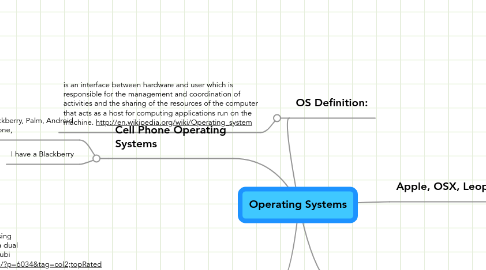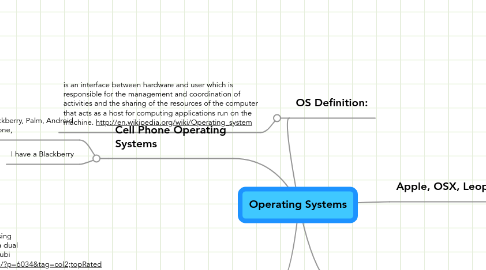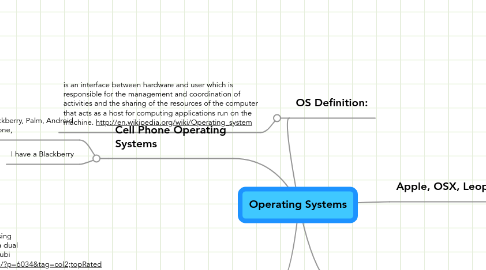Operating Systems
von Patricia Otero
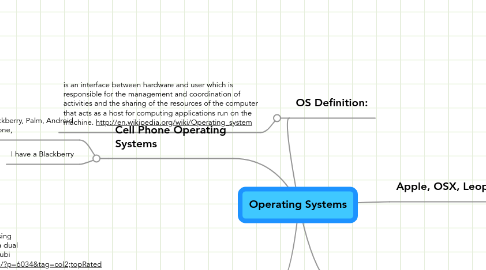
1. OS Definition:
1.1. is an interface between hardware and user which is responsible for the management and coordination of activities and the sharing of the resources of the computer that acts as a host for computing applications run on the machine. http://en.wikipedia.org/wiki/Operating_system
2. Cell Phone Operating Systems
2.1. Blackberry, Palm, Android, iPhone,
2.2. I have a Blackberry
3. Linux Open Sopurce Free
3.1. Pros - Option to “try before you install” using the Live CD feature - Can easily install as a dual boot or even inside Windows using the Wubi installer http://blogs.zdnet.com/hardware/?p=6034&tag=col2;topRated
3.2. Cons - Unless you’re luck to get a CD, you do have to mess about with .ISO files and burn a disc. If you’re happy doing that, it’s not really a problem. http://blogs.zdnet.com/hardware/?p=6034&tag=col2;topRated
4. What % Use Windows
4.1. Pros - Install is quick, easy and painless. - After working through a few wizard screens at the beginning, the install is automatic Pros - Install is quick, easy and painless. - After working through a few wizard screens at the beginning, the install is automatic http://blogs.zdnet.com/hardware/?p=6034&tag=col2;topRated
4.2. Cons - None
5. Apple, OSX, Leopard
5.1. Pro: reliable, but it is also slick and easy to operate http://www.brighthub.com/computing/windows-platform/articles/817.aspx
5.2. Cons: 1. Some programs are full of bugs 2. Some software has not been entirely made for a mac 3. Camera Is a bit slow starting up 4. Complicated set up procedure 5. They are PRICEY!! http://wiki.answers.com/Q/What_are_the_pros_and_cons_for_apple_computers