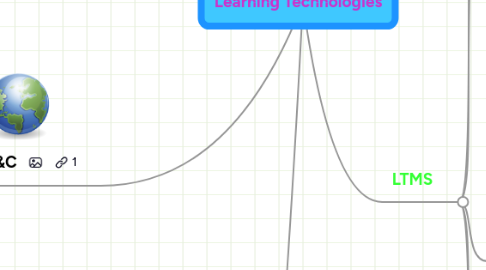
1. 510
1.1. Site Visits - amazing to see what we study in action
1.1.1. CMS
1.1.1.1. Task Flow
1.1.1.2. Importance of Metadata
1.1.1.3. Work skills for future students - if you can't do it, teach yourself how to do it
1.1.1.4. The line for copyright is really blurry - even to people who own the rights to images. Free vs. Creative Commons
1.1.2. JPL
1.1.2.1. There is a reason for a clearly divided storyboard
1.1.2.2. The business side of LT
1.1.2.2.1. Budget
1.1.2.2.2. Assumptions
1.1.2.2.3. Profit
1.1.2.2.4. You get what you pay for
1.1.3. PolyClinic
1.1.3.1. Able to see difference $$ makes
1.1.3.1.1. Importance of de-briefing
1.2. Group Wiki
1.2.1. Collaborative work is hard
1.2.2. Too many opinions muddy the outcome
1.2.2.1. wording
1.2.2.2. style
1.2.3. clear expectations are needed
1.3. Management Systems
1.3.1. Course Management Systems (CMS)
1.3.2. Learning Content Management System (LCMS)
1.3.3. Course Management System
1.3.3.1. Moodle
1.3.4. Virtual Learning Environment
1.3.4.1. The easy out - European style b/c it covers all the systems
1.4. Virtual Worlds
1.4.1. Second Life
1.4.1.1. Computer speed MAJOR issue
1.4.1.1.1. Kept falling off the rooftop b/c of processing delay
1.4.1.2. Some relevant locations for educational 'field trips'
1.4.1.3. Not a safe place to practice Spanish with native speakers
1.4.1.3.1. Was hit on within seconds of entering Virtual Barcelona - not student appropriate
1.4.1.4. First LT I did not enjoy/envision using - sorry just being honest
1.4.2. Small World
1.4.2.1. Creepy Encounters
1.4.2.2. Different social dynamic - setting people on fire?
1.5. Games
1.5.1. Emersive Games vs. Flat Games
1.5.1.1. So many pre-created options
1.5.2. Still need to fulfill the objective
1.6. Mobile Learning
1.6.1. "There is an App for that"
1.6.1.1. Including MindMeister & Moodle App
1.6.1.2. Apple has THOUSANDS of Apps
1.6.1.2.1. So many possibilities for a Spanish classroom
1.6.1.3. 690 PAGES of education apps on iTunes
1.6.2. Learning without time limitations
1.6.3. @ K12 level - more supplementary than primary (except netbooks in classroom)
1.6.4. Use what people have/like
1.6.4.1. SmartPhones
1.6.4.2. Cell Phones
1.6.4.3. iPod Touches
1.6.4.4. etc
1.6.4.5. unsure about the iPad ... not overly impressed, at least not until the bugs are worked out
1.7. Classroom Technology
1.7.1. Some is easier to use than others
1.7.2. Free vs. Paid
1.7.2.1. Many free options, but you might need to be creative to use
1.7.2.2. Tech is not cheap, it is an investment
1.7.2.2.1. Training necessary
2. Resources
2.1. Endless
2.2. Always Changing
2.3. 24/7 Access
2.4. Need to Evaluate Resources
3. PETE&C
3.1. AWESOME
3.2. Students get why tech is important
3.3. Frustration w/ internet not working
3.4. Respect for other teachers struggles
3.5. Technology I want to try:
3.5.1. Cell Phones
3.5.2. iPod Touch
3.5.3. GoogleWave
3.5.4. Green Screen Video
3.6. Power of the Ning & Backchannel Chat
3.7. Sir Ken Robinson
3.7.1. Students need creativity
3.7.2. Catering Model vs. Fast Food Model for Education
3.7.3. We always need to remember what is best for the kids
4. Expanding PLN
4.1. Mutual sharing of ideas on Twitter
4.1.1. Many of my followers/followees are FL teachers in Europe, so many unique ideas
4.1.2. Fascinated to see the flow of ideas/visible sharing
4.2. People actually reading/responding to my blog - which started out as personal reflections I wanted to remember for the future
4.3. My student voicethread has over 2,400 views - from FL teachers and family/friends of the students
5. Pet Peeves
5.1. Expensive, Unnecessary gadgets/websites
5.2. Using Cool Technology "Just Because"
5.3. Technology Sitting Idle
5.4. Politics of Technology
5.5. Students complaining about using technology
5.6. Misuse of technology
6. LTMS
6.1. 500
6.1.1. Is there a need?
6.1.2. Have a Plan B & Plan C
6.1.3. Adapt
6.2. 520
6.2.1. Multiple types of assessment
6.2.1.1. Formal
6.2.1.2. Informal
6.2.1.3. Formative
6.2.1.4. Summative
6.2.2. Feedback is crucial
6.2.3. Reflection by teacher
6.2.4. Backwards Design
6.2.5. Test knowledge, not the tool
6.2.6. Importance of finding right tool
6.3. 600
6.3.1. Taking Learning outside walls of classroom
6.3.2. PLN
6.3.2.1. blogs
6.3.2.2. Twitter
6.3.3. wikis
6.3.4. podcasts
6.3.5. Skype
6.3.5.1. Easily bring an expert into class
6.3.6. Google Earth
6.3.7. Embed resources in blogs, wikis, Moodle
6.4. 603
6.4.1. Patience
6.4.2. Check for alternative, pre-made solutions
6.4.3. Time Management
6.4.3.1. Creation Time vs. Need
6.5. 525
6.5.1. How people learn
6.5.2. How people think
6.5.3. How technology has changed 1st two
6.5.3.1. Google
6.5.4. Motivation
6.5.5. Connectivism
