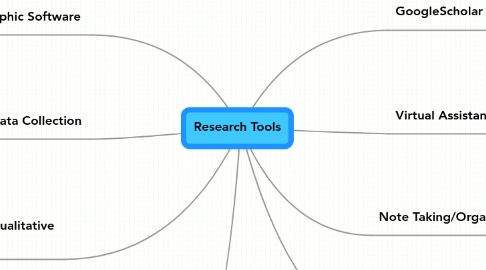
1. Bibliographic Software
1.1. Endnote
1.1.1. Bibliographic software. The standard in many academic circles.
1.1.2. Mac, Windows, Web
1.2. Zotero
1.2.1. Firefox plug-in for citation management. An open source alternative to Endnote. Very efficient for web-based research and note taking. Cross-platform but requires Firefox.
1.2.2. Like Endnote, integrates with MS Word for citation management and bibliography creation while writing.
1.2.3. The 2.0 beta version includes access to social features such as shared online reference libraries. You decide who can view and edit shared libraries.
1.2.4. Requires Firefox browser; works on Mac, Windows
2. DataBases for Qualitative Research
2.1. NVivo
2.1.1. Database software that many people use at dissertation phase. However, it is also useful for synthesizing knowledge for overview and depth papers. Import your notes, code into themes, write your paper! http://www.qsrinternational.com/
2.1.2. Windows-only
2.2. Atlas.ti
2.2.1. Similar to NVivo. Check out website to decide which is best for you. http://www.atlasti.com/
2.2.2. Mac, Windows, Linux
3. Project Management
3.1. Timeline Maker
3.1.1. Want to manage your KA's and dissertation process with a visual timeline? This is a great piece of software for planning the journey -- and the end! http://www.timelinemaker.com/
3.2. SmartSheet
3.2.1. Looks like a spreadsheet, but it's much smarter. It can remind you (or others) when things are due and keeps you organized in an outline format. http://smartsheet.com
3.3. MindMapping Tools
3.3.1. Also have project management functionality (due dates, % complete, etc). See Mind Mapping branch.
4. Data Collection
4.1. Survey Monkey
4.1.1. This site will help you collect survey data. http://www.surveymonkey.com
4.1.2. Web-based
5. GoogleScholar
5.1. My favorite starting place for searching scholarly books, journals, etc. Note that Google DOES NOT INDEX EVERYTHING. There are many relevant journals in the social sciences that do not show up in GoogleScholar. But it is a fast an efficient place to start.
5.2. Note that access to full text versions of most articles is not available unless you log in via your institution's online library and access sources to which they subscribe.
5.3. Some institutions (like UCLA) have a proxy server you can set up on your home computer. If you are lucky enough to know a student or faculty at a large university, the proxy server will automatically open all of Google Scholar's links and take you right into the associated database!
6. Mind Mapping
6.1. MindMeister
6.1.1. Online mind mapping software. Great for brainstorming papers or capturing overview information within a knowledge domain. Maps can be shared or made public. Multiple people can add to a map simultaneously.
6.1.2. Web-based
6.2. MindManager Pro
6.2.1. Software that provides great mind mapping capabilities. Use for outlining papers and seeing connections between diverse bodies of literature visually
6.2.2. Mac, Windows versions
7. Note Taking/Organization
7.1. OneNote
7.1.1. An e-binder program. Organize all of your courses, reading lists, notes in one place.
7.1.2. Windows-only
7.2. Evernote
7.2.1. Online tool for capturing notes of any kind -- text, photo, audio. iPhone version lets me take a photo of a book cover or page within a book, auto-synchronize with the web and my laptop, and search the text within the page. Amazing. I use this instead of highlighting or underlining. You can also add your own commentary to the page captured via photo.
7.2.2. Mac, Windows, Web, iPhone, Blackberry
7.3. Skim
7.3.1. MacOS PDF reader that lets you export highlighted text and personal notes as a plain text file. I add these as a note to my Zotero reference.
7.3.2. Mac-only
8. Virtual Assistants
8.1. ODesk
8.1.1. Odesk.com offers an amazing array of inexpensive help when you need it. Hire people to help with web research, transcription, etc.
