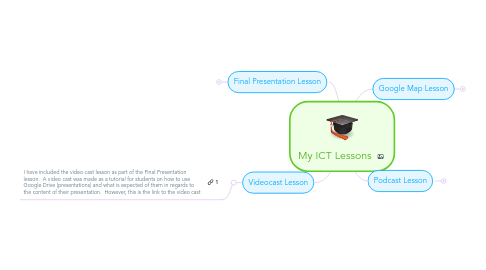
1. Videocast Lesson
1.1. I have included the video cast lesson as part of the Final Presentation lesson. A video cast was made as a tutorial for students on how to use Google Drive (presentations) and what is expected of them in regards to the content of their presentation. However, this is the link to the video cast
2. Final Presentation Lesson
2.1. Aboriginal Studies - Environmental Harmony: Aboriginal Communities (Senior 2)
2.1.1. Lesson - Comparing Community Profiles
2.1.1.1. MB Curriculum Outcomes
2.1.1.1.1. Compare Aboriginal communities to nearby non-Aboriginal communities in terms of housing, water and sewer facilities, hydro, telephones, and roads
2.1.1.2. ICT Continuum Outcomes
2.1.1.2.1. P-2.2 adapts given electronic plans
2.1.1.2.2. G-2.2 analyzes textual, numerical, aural, and visual information gathered from media sources, applying established criteria
2.1.1.2.3. G-2.4 analyzes whether information collected from media sources is sufficient and/or suitable for purpose and audience
2.1.1.2.4. E-2.1 applies school divisions acceptable use policy for ICT
2.1.1.2.5. S-2.3 analyzes advantages and disadvantages of ICT use in society
2.1.1.3. Lesson
2.1.1.3.1. Objective
2.1.1.3.2. Description
2.1.1.3.3. Why is this important?
2.1.1.3.4. Method of Instruction
2.1.1.3.5. Method of Evaluation
2.1.1.4. Prerequisites
2.1.1.4.1. Teacher
2.1.1.4.2. Student
2.1.1.5. Sample Video Presentation
2.1.2. Resources
2.1.2.1. Facilities
2.1.2.1.1. laptops for each student
2.1.2.1.2. Classroom WiFi connection
2.1.2.1.3. overhead projector
2.1.2.1.4. speakers/headphones for laptops
2.1.2.1.5. Extra computer microphones is laptops are not equipped
2.1.2.1.6. Telephone line if microphone isn't working
2.1.2.2. Internet Access
2.1.2.2.1. Predetermined Websites
2.1.2.3. Informational Technology support
2.1.2.4. Video cast tutorial for presentation
2.1.3. Notes
2.1.3.1. Teacher Reflections
2.1.3.1.1. What worked?
2.1.3.1.2. What didn't work?
2.1.3.1.3. Resources discovered
2.1.3.1.4. New ideas
3. Google Map Lesson
3.1. Aboriginal Studies - Aboriginal Identity (Senior 1): Who are Aboriginal People?
3.1.1. Lesson - Mapping Aboriginal Communities
3.1.1.1. MB Curriculum Outcomes
3.1.1.1.1. Demonstrate an awareness of First Nations, Inuit, and Metis people
3.1.1.2. ICT Continuum Outcomes
3.1.1.2.1. P-2.2 adapts given electronic plans
3.1.1.2.2. G-2.2 analyzes textual, numerical, aural, and visual information gathered from media sources, applying established criteria
3.1.1.2.3. G-2.4 analyzes whether information collected from media sources is sufficient and/or suitable for purpose and audience
3.1.1.2.4. E-2.1 applies school divisions acceptable use policy for ICT
3.1.1.2.5. S-2.3 analyzes advantages and disadvantages of ICT use in society
3.1.1.3. Lesson
3.1.1.3.1. Objective
3.1.1.3.2. Description
3.1.1.3.3. Why is this important?
3.1.1.3.4. Method of Instruction
3.1.1.3.5. Method of Evaluation
3.1.1.4. Prerequisites
3.1.1.4.1. Teacher
3.1.1.4.2. Student
3.1.1.5. Sample Map
3.1.2. Resources
3.1.2.1. Facilities
3.1.2.1.1. laptops for each student
3.1.2.1.2. Classroom WiFi connection
3.1.2.1.3. overhead projector
3.1.2.1.4. speakers/headphones for laptops
3.1.2.2. Internet Access
3.1.2.2.1. Predetermined Websites
3.1.2.3. Informational Technology support
3.1.3. Notes
3.1.3.1. Teacher Reflections
3.1.3.1.1. What worked?
3.1.3.1.2. What didn't work?
3.1.3.1.3. Resources discovered
3.1.3.1.4. New ideas
4. Podcast Lesson
4.1. Aboriginal Studies - Aboriginal Identity (Senior 1): Aboriginal Stereotypes
4.1.1. Lesson - Interviewing Aboriginal Elders
4.1.1.1. MB Curriculum Outcomes
4.1.1.1.1. Develop a more accurate and positive image of Aboriginal people
4.1.1.2. ICT Continuum Outcomes
4.1.1.2.1. P-3.1 evaluates original inquiry questions and creates new questions for future inquiry
4.1.1.2.2. G-3.1 Incorporates new information with prior knowledge and adjusts inquiry strategies
4.1.1.2.3. Pr-3.2 assesses ICT representations to go beyond established criteria by enhancing meaning and/or artistry, according to topic, audience, purpose, and occasion
4.1.1.2.4. E-2.4 applies guidelines for ethical and responsible use of ICT
4.1.1.2.5. S-2.3 analyzes advantages and disadvantages of ICT use in society
4.1.1.2.6. M-2.2 perseveres in working through complex ICT problems using higher level thinking skills
4.1.1.3. Lesson
4.1.1.3.1. Objective
4.1.1.3.2. Description
4.1.1.3.3. Why is this important?
4.1.1.3.4. Method of Instruction
4.1.1.3.5. Method of Evaluation
4.1.1.4. Prerequisites
4.1.1.4.1. Teacher
4.1.1.4.2. Student
4.1.1.5. Sample Podcast
4.1.2. Resources
4.1.2.1. Facilities
4.1.2.1.1. laptops for each student
4.1.2.1.2. Classroom WiFi connection
4.1.2.1.3. overhead projector
4.1.2.1.4. speakers/headphones for laptops
4.1.2.1.5. Copies of Book Treaty Elders Teachings: Untuwe Pi Kin He (Who We Are)
4.1.2.2. Internet Access
4.1.2.3. Informational Technology support
4.1.3. Notes
4.1.3.1. Teacher Reflections
4.1.3.1.1. What worked?
4.1.3.1.2. What didn't work?
4.1.3.1.3. Resources discovered
4.1.3.1.4. New ideas
