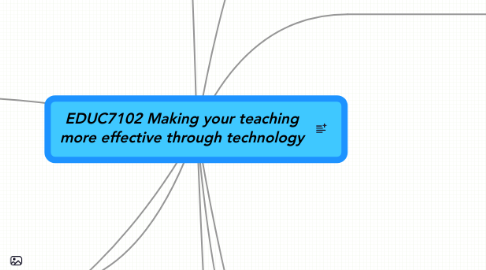
1. visual language is a common language throughout the world!
1.1. ,
2. Student-centered Learning with Technology
2.1. webquest
2.1.1. students decide what information to be extracted form the web
2.1.2. most learning content are drawn from the internet
2.1.3. develop information litereacy
2.2. ActiveLesson
2.2.1. use more simple technology than web development
2.2.2. use interesting scenario in multimedia way
2.2.3. also require student to use computer or technology tools to do their artifact and evaluation
3. Digital media
3.1. develop stories
3.1.1. useful tools for production
3.1.1.1. Microsoft Photo Story
3.1.1.2. audacity
3.1.1.3. Windows Movie Maker
3.1.2. tools for publishing
3.1.2.1. youtube
3.1.3. recording stories
3.1.3.1. digital camera
3.1.3.2. cell phone
4. Learning visually
4.1. Using Scratch
4.1.1. Animition
4.1.2. sound
4.1.3. interactive elements
4.1.4. Scratch is created by MIT
4.1.5. http://scratch.mit.edu
5. Mobile Phones and M-learning
5.1. 今天
5.1.1. multimedia
5.1.1.1. documents
5.1.1.2. images
5.1.1.3. videos
5.1.1.4. mp3
5.1.1.5. interactive learning objects
5.1.2. connectivity
5.1.2.1. Phone, SMS, IM, Skype
5.1.2.2. technology
5.1.2.2.1. WiFi
5.1.2.2.2. IR
5.1.2.2.3. bluetooth
5.1.3. capture tools
5.1.3.1. camera
5.1.3.1.1. recording observations, motions
5.1.3.2. audio-recording
5.1.3.2.1. record observations, teacher's explanation, group disscusion
5.1.3.3. capturing GPS positions
5.1.4. representation tools
5.1.4.1. skeching diagrams
5.1.4.2. writing, like MS Journal
5.1.5. analytical tools
5.1.5.1. calculator
5.1.5.2. dictionary
5.1.5.3. encyclopedia
5.1.5.4. excel worksheets
5.1.5.5. special tools
5.1.5.5.1. e.g. measuring wind speed, index of UV lights, vibrations, noise, etc.
6. infomation search tools
6.1. traditional search
6.1.1. google search
6.1.2. google
6.1.2.1. google docs
6.1.2.1.1. documentation
6.1.2.1.2. spreadsheet
6.1.2.1.3. online forms
6.1.2.2. ... and some great ideas too!
6.2. instead of keyword searching (google, yahoo, ......)
6.2.1. search social knowledge and intelligence - compiled by lot of people in the world!
6.2.1.1. social bookmarking
6.2.1.1.1. http://www.delicious.com
6.2.1.2. yahoo! Knowledge
6.2.1.3. wikipedia http://www.wikipedia.com
6.2.1.4. HKU RISAL http://risal.cite.hku.hk
6.2.2. search graphically !
6.2.2.1. CoolIris http://www.cooliris.com
6.2.2.1.1. search graphics and media
6.2.2.2. Eyeplorer http://www.eyeplorer.com/
7. Literacy
7.1. traditional
7.1.1. reading
7.1.2. writing
7.1.3. listening
7.1.4. speaking
7.2. new
7.2.1. information
7.2.2. visual
7.2.3. critical
7.2.4. media
7.2.5. tools
7.2.6. digital
8. Mashing and remixing resources
9. Social Networking Literacy
9.1. Definitions: The ability to interact with others in cyberspace
9.2. collaborative tools nowadays
9.2.1. facebook
9.2.2. blogs
9.2.3. instant messaging (IM) software
9.3. dangerous
9.3.1. sexual harasement and potential sexual trade
9.3.2. dangerous group thinking, e.g. group suicide
9.3.3. cyber bullying
9.3.3.1. abusive, rude messages in one's blog or facebook
9.3.3.1.1. Thirteen-year-old suffered from cyber bullying for six months. "...dedicated whole web pages about how much they hate me" .... http://news.bbc.co.uk/newsbeat/hi/health/newsid_7921000/7921500.stm
9.3.3.2. piracy
9.3.3.2.1. disclosing real names of your unfavourite friend
9.3.3.2.2. spreading rumors anonymously
9.4. benefits
9.4.1. quick and instant
9.4.2. a very large network

