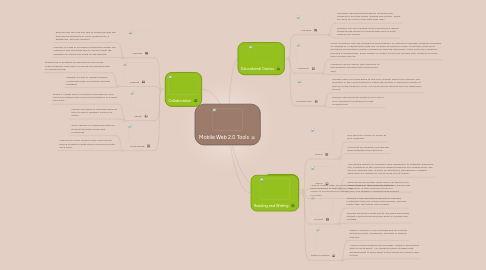
1. Motion Math
1.1. Here at Motion Math, we create awesomely fun, rigorously educational learning games so that children, regardless of their previous success in school or socioeconomic background, find delight in understanding difficult concepts.
2. Educational Games
2.1. Sumdog
2.1.1. Sumdog's free educational games motivate your students to practise maths, reading and writing - while you have full control over what they learn
2.1.2. Teachers can use Sumdog in the classroom by letting students play games to increase their skills in math, reading, and writing.
2.2. MobyMax
2.2.1. Moby Curriculum sets the standard in effectiveness. In Math and Language, students increased an average of 1.5 grade levels with just 40 hours of practice! Moby Vocabulary is the most innovative and effective system available for learning new words. Moby Test Prep's adaptive practice is revolutionary. Every subject in Moby's curriculum will help your students increase their learning velocity.
2.2.2. MobyMax can be used in the classroom to help students increase their learning and skills.
2.3. Number Stax
2.3.1. Number Stax is a puzzle game to test your number skills! Drop numbers and operators in the correct places to match the number or expression shown at the top of the screen to score. You can't remove tiles but you can swap them around
2.3.2. Number Stax would be a great tool to use in your classroom to prepare for Math competitions.
3. Reading and Writing
3.1. Kindle
3.1.1. This app puts millions of books at your fingertips.
3.1.2. I would let my students use this app when reading in the classroom.
3.2. Storia
3.2.1. The reading experts at Scholastic have designed it to integrate seamlessly into all aspects of the classroom reading practices you already know. The Storia E-Reading App. Storia is an interactive, educational e-reading application for children to use at home and at school.
3.2.2. Storia would be another great app to let the kids use when reading in the classroom, especially during Daily Five.
3.3. Storykit
3.3.1. StoryKit is free app that allows kids to edit and customize some old, classic picture books, and also create their own books from scratch.
3.3.2. StoryKit would be a great app to use when having the students write stories and learn how to compare and contrast.
3.4. Shake-a-phrase
3.4.1. Shake-a-Phrase is a fun language app for creative writing prompts, vocabulary, and parts of speech practice.
3.4.2. I would let the students use this when trying to think about what to write about. My students always struggle with deciding what to write about so this would be a helpful app for this.
4. Collaboration
4.1. Edmodo
4.1.1. Edmodo has the look and feel of Facebook with the educational perspective…polls, assignments, a gradebook, and now quizzes!
4.1.2. Edmodo is a way of including collaboration within the classroom and still being able to monitor what the students are saying and doing on the website.
4.2. Kidblog
4.2.1. Kidblog.org is designed for elementary and middle school teachers who want to provide each student with an individual blog.
4.2.2. Kidblog is a way of having students collaborate with one another through blogging.
4.3. Skype
4.3.1. Skype is a great way to bring guest speakers to your classroom without the cost of transportation or missed work time.
4.3.2. I would use Skype to have the students listen to guest speakers; such as an author.
4.4. VoiceThread
4.4.1. Voice Thread is a mobile app that lets students tell their stories and collaborate.
4.4.2. I would use Voice Thread in the classroom by having students create stories and discuss with each other.
