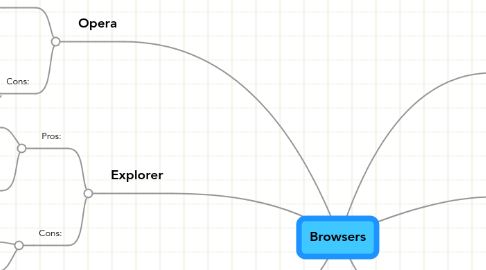
1. Opera
1.1. Pros:
1.1.1. Gives you tools to do a wide range of tasks besides browsing.
1.1.2. Has its own widgets – small web applications that start from within Opera - and historically a trailblazer, leading the way with features that are now common on modern browsers including tabbed browsing, speed dial (web page previews for navigation) and mobile browsing
1.2. Cons:
1.2.1. No private browsing mode
1.2.2. Not available for the iPhone
2. Explorer
2.1. Pros:
2.1.1. With the Microsoft behemoth behind it, Internet Explorer is probably the baseline for web browsing.
2.1.2. Its massive market share means web developers have to take compatibility with IE into account when creating any website
2.2. Cons:
2.2.1. They are basically a rewrite of an older version of Firebug.
2.2.2. Worst performance.
3. Safari
3.1. Pros:
3.1.1. Apple’s own browser is available for Mac OS X and for Windows, powered by the speedy WebKit engine and with mobile versions for the iPhone and iPod Touch.
3.1.2. Safari incorporates the look and feel of Mac OS X with the Cover Flow feature that lets you flip through pages of your browsing history and bookmarks and also includes tabbed browsing, page previews and private browsing.
3.2. Cons:
3.2.1. You get Safari, you get Apple's way.
3.2.2. its interface is frozen: no way to customize your experience, not even skins.
4. Define: Browser
4.1. Web browsers are arguably the most used programs on personal computers today - for communication, shopping, fact finding and online entertainment. They have changed the way we see and interact with the world, putting access to almost any information literally at our fingertips.
5. Chrome
5.1. Pros;
5.1.1. A notable feature is its stability
5.1.2. each tab works independently, so if one crashes, the others don't go down
5.2. Cons:
5.2.1. Chrome still doesn’t have a print preview feature.
5.2.2. Not available on mobile devices.
6. Firefox
6.1. Pros:
6.1.1. Offers a high level of customisability due to third-party support for its extensible architecture, which lets you install add-on programs to give the browser extra capabilities.
6.1.2. Small footprint memory usage.
6.2. Cons:
6.2.1. It is actually a complete, highly versatile, and highly complex piece of software,
6.2.2. Full text history search not available.
