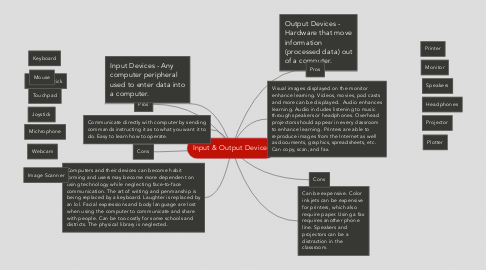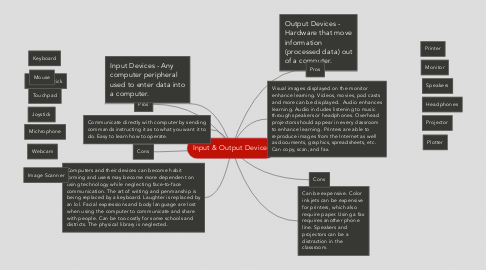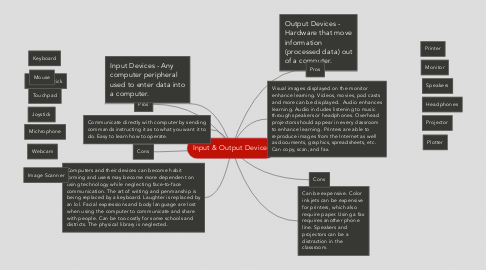Input & Output Devices
by James Powell
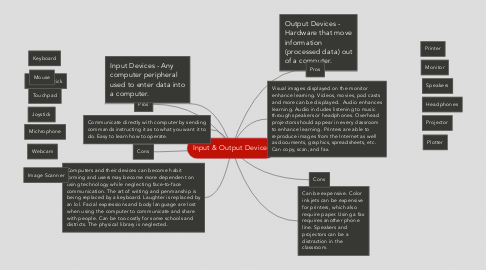
1. Computers and their devices can become habit forming and users may become more dependent on using technology while neglecting face-to-face communication. The art of writing and penmanship is being replaced by a keyboard. Laughter is replaced by an lol. Facial expressions and body language are lost when using the computer to communicate and share with people. Can be too costly for some schools and districts. The physical library is neglected.
2. Cons
3. Communicate directly with computer by sending commands instructing it as to what you want it to do. Easy to learn how to operate.
4. Pros
5. Image Scanner
6. Michrophone
7. Webcam
8. Pointing Stick
9. Joystick
10. Touchpad
11. Mouse
12. Keyboard
13. Input Devices - Any computer peripheral used to enter data into a computer.
14. Can be expensive. Color ink jets can be expensive for printers, which also require paper. Using a fax requires another phone line. Speakers and projectors can be a distraction in the classroom.
15. Plotter
16. Projector
17. Headphones
18. Speakers
19. Printer
20. Monitor
21. Output Devices - Hardware that move information (processed data) out of a computer.
22. Pros
23. Visual images displayed on the monitor enhance learning. Videos, movies, pod casts and more can be displayed. Audio enhances learning. Audio includes listening to music through speakers or headphones. Overhead projectors should appear in every classroom to enhance learning. Printers are able to reproduce images from the Internet as well as documents, graphics, spreadsheets, etc. Can copy, scan, and fax.
24. Cons