Global Rollout Sign up to edit
por Stakeholder Map
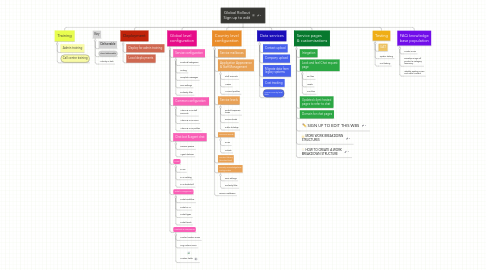
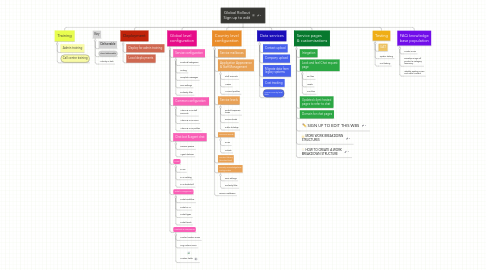
1. Training
1.1. Admin training
1.2. Call centre training
2. Key
2.1. Deliverable
2.2. Client deliverable
2.3. Activitiy or task
3. Deployment
3.1. Deploy for admin training
3.2. Local deployments
4. Global level configuration
4.1. Service configuration
4.1.1. Products/categories
4.1.2. Linking
4.1.3. Template messages
4.1.4. SEO settings
4.1.5. Profanity filter
4.2. Common configuration
4.2.1. Admin & FAQ staff accounts
4.2.2. Admin & FAQ menu
4.2.3. Admin & FAQ profiles
4.3. Chat bot & agent chat
4.3.1. Session queues
4.3.2. Agent statuses
4.4. FAQs
4.4.1. FAQs
4.4.2. FAQ catalog
4.4.3. FAQ bookshelf
4.5. Ticket Management
4.5.1. Ticket workflow
4.5.2. Ticket SLAs
4.5.3. Ticket types
4.5.4. Ticket levels
4.6. Contacts & companies
4.6.1. Contact custom menu
4.6.2. Org custom menu
4.6.3. Custom fields
5. Country level configuration
5.1. Service mailboxes
5.2. Application Appearance & Staff Management
5.2.1. Staff accounts
5.2.2. Menus
5.2.3. Account profiles
5.3. Service levels
5.3.1. Default response times
5.3.2. Service levels
5.3.3. Public holidays
5.4. Common words
5.4.1. FAQs
5.4.2. Tickets
5.5. Content library (standard text)
5.6. Country Knowledgebase configuration
5.6.1. SEO settings
5.6.2. Profanity filter
5.7. Service mailboxes
6. Data services
6.1. Contact upload
6.2. Company upload
6.3. Migrate data from legacy systems
6.4. Cost tracking
6.5. Source country level data
7. Service pages & customisations
7.1. Integation
7.2. Look and feel Chat request page
7.2.1. SSI files
7.2.2. Assets
7.2.3. CSS files
