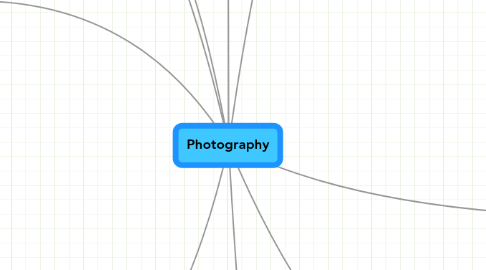
1. Shooting Techniques
1.1. ISO
1.1.1. How sensitive the sensor (camera) is to light.
1.1.2. Rating can be: 100, 200, 400, 800 and 1600, where 100 is twice as sensitive as 200 and so on.
1.1.3. For Fremantle use 400 ISO
1.2. White Balance
1.2.1. Direct Sunlight (sun as symbol)
1.2.2. Cloudy (cloud as symbol)
1.2.3. Shade (house with shadow cast as symbol)
1.2.4. Fluorescent (fluorescent tube as symbol)
1.2.5. Flash (lightning bolt as symbol)
1.2.6. For Fremantle either Sun or Cloudy
1.3. Image Quality
1.3.1. Fine, normal or basic
1.3.2. RAW and JPEG, where RAW are bigger files but don't alter the photo.
1.4. Image Size
1.4.1. Large, Medium or Small
1.4.2. We are shooting on Large
1.5. Program Settings
1.5.1. Auto, P=Program, AP=Aperture priority, S=Shutter speed, M=Manual
1.5.2. Program is the best way to shoot, it lets you adjust white balance while auto doesn't.
1.6. Expose
1.6.1. A mixture of shutter speed, aperture and ISO
1.7. Focus
1.7.1. Auto and Manual
1.7.1.1. Usually use Auto
1.7.1.2. Always remember to put what you want in focus and then move the camera.
2. Updated By
2.1. Joe Dowson
3. Memory types
3.1. SD cards
3.2. XD cards
3.2.1. For Olympus cameras
3.3. CF cards
4. Shooting for Self Portraits
4.1. Shoot in Nef raw plus jpeg basic
4.2. Under shooting menu:
4.2.1. Image size: large
4.2.2. Use aperture priority
4.2.3. Make aperture as wide as possible (lowest f number)
4.3. Change ISO, White Balance and Shutter Speed according to need.
4.4. Concept developments are a good idea!
5. Made by
5.1. Joe Dowson
5.2. Nick Whitelock
6. Aperture
6.1. F Stops
6.1.1. F2
6.1.2. F2.8
6.1.2.1. Lets in half as much light as F2, ect.
6.1.3. F4
6.1.4. F5.6
6.1.5. F8
6.1.6. F11
6.1.7. F16
6.1.8. F22
6.2. Aperture determines how much light is let in and more importantly what is in focus.
6.3. Wider apertures (F2) give a short depth of field, while narrow apertures (F16) give a long depth of field.
7. Shutter speed
7.1. Shutter speed is the amount of time it takes for the shutter to open and close. In other words how long it takes to take the photo.
7.2. 30" - 30 seconds
7.3. 20"
7.4. 10"
7.5. 5"
7.6. 1" - 1 second
7.7. 2 - half a second
7.8. 5
7.9. 10
7.10. 15
7.11. 60 - a 60th of a second.
7.12. Use a faster when taking pictures of motor sports or somewhere where you want to freeze the action.
8. Photoshop
8.1. Hotkeys
8.1.1. Duplicate layer - ⌘J
8.1.2. Change Screen Modes Background - F
8.1.3. Fit to Screen - ⌘0
8.1.4. Brush - B
8.1.5. Switch between background and foreground colours - X
8.1.6. Decrease/Increase Brush Size - [ or ]
8.1.7. New Layer - ⌘⇧N
8.1.8. Hand Tool - Spacebar (Hold)
8.1.9. Deselect - ⌘D
8.1.10. Eraser - E
8.1.11. Step Backward - ⌥⌘Z
8.1.12. Zoom In - ⌘+
8.1.13. Zoom Out - ⌘-
8.1.14. Free Transform - ⌘T
8.1.15. Crop - C
8.2. Cropping
8.2.1. A4 - 21cm x 29.7m
8.2.2. Panorama - 61cm x 23.5cm
8.3. To Print
8.3.1. Increase brightness by 30%
8.3.2. Export as iPF5100 Print Plug-In...
8.3.3. Change 'Media Type:' to Semi-Glossy Paper
8.3.4. Change 'Output Profile:' to Semi Gloss (5100).icc ect...
8.3.5. In Page Setup change 'Media Source' to cassete not paper roll!
8.3.6. Change 'Media Size:' to ISO A4 (210.0mm x 297.0mm)
9. Camera Brands and Types
9.1. DLSR - Digital SLR
9.1.1. More Control, flexibility (different lenses)
9.1.2. Generally better quality photos (vs P&S)
9.2. Nikon D80
9.3. Nikon D90
9.4. Canon 7D
9.5. Canon 5DMK2
9.5.1. Costs $4k
