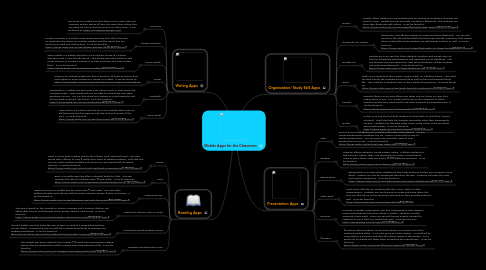
1. Writing Apps
1.1. Evernote
1.1.1. Evernote is a mobile app that allows you to note take and compose written pieces all from the same place where they can easily be stored and returned to at a later time. It can be found at: https://appcenter.evernote.com/
1.2. Dragon Dictation
1.2.1. Dragon Dictation is a mobile voice recognition app that allows the user to speak into the device (or another speaker) and the words that are heard are turned into written text. It can be found at: https://itunes.apple.com/us/app/dragon-dictation/id341446764?mt=8.
1.3. Spice Mobile
1.3.1. Spice Mobile is a mobile app that is an on-the-go access to a phrase thesaurus with a user friendly layout. This phrase generator helps to add clever phrases to anyone's writing or to help out those who have writers block. It can be found at: https://itunes.apple.com/us/app/spice-mobile/id519101876?mt=8.
1.4. Writer
1.4.1. Writer is an android mobile app that is great for all kinds of writing from note taking to novel writing on a phone or a tablet. It can be found at: https://play.google.com/store/apps/details?id=com.jamesmc.writer&hl=en.
1.5. Werdmith
1.5.1. Werdsmith is a mobile app that turns your iPhone, iPad, or iPod touch into a writing studio. With Werdsmith you are able to write down your ideas anywhere you are. You can also share your writing on social networks and all your work is saved in the cloud. It can be found at: https://itunes.apple.com/us/app/werdsmith/id489746330?mt=8.
1.6. Hanx Writer
1.6.1. Hanx Writer is a mobile app that turns your mobile device into an old fashioned word processing with the look and sounds of the past. It can be found at: https://itunes.apple.com/us/app/hanx-writer/id868326889?mt=8.
2. Reading Apps
2.1. NOOK
2.1.1. Nook is a free book reading app for the iPhone, iPad, and iPod touch. This app comes with a library of over 4 million free types of reading material. With this app you can create multiple profiles and create your own bookshelf of reading material. It can be found at: https://itunes.apple.com/us/app/nook-read-books-magazines/id373582546?mt=8.
2.2. Epic!
2.2.1. Epic! is a mobile app that offers unlimited books for kids. This app contains literature for children ages 12 and under. It can be found at: https://itunes.apple.com/us/app/epic!-unlimited-books-for/id719219382?mt=8.
2.3. ABCmouse.com
2.3.1. ABCmouse.com is a mobile app for young kids 5 and under. This app helps children develop early literacy skills through activities, games, books, and songs. It can be found at: https://itunes.apple.com/us/app/abcmouse.com-early-learning/id586328581?mt=8.
2.4. Hooked on Phonics Learn to Read
2.4.1. This app is based on the Hooked on Phonics program and it teaches children and adults alike how to read through music, games, lessons, and stories. It can be found at: https://itunes.apple.com/us/app/hooked-on-phonics-learn-to/id588868907?mt=8.
2.5. Acceleread Speed Reading Trainer
2.5.1. This is a mobile app that helps the user to learn to read at a speeed beyond their current ability. Through this app you will learn advanced methods to increase your reading productivity. It can be found at: https://itunes.apple.com/us/app/acceleread-speed-reading-trainer/id528963250?mt=8.
2.6. Reading Comprehension Prep
2.6.1. This mobile app gives students from grades 3-5 grade level appropriate reading stories that are designed to solidify reading and comprehension skills. It can be found at: https://itunes.apple.com/us/app/reading-comprehension[prep/id739985631?mt=8.
3. Organization/ Study Skill Apps
3.1. Quizlet
3.1.1. Quizlet allows students to create flashcards for upcoming vocabulary that they will need to know. Quizlet also has premade vocabulary flashcards. The students can share their flashcards with others. It can be found at: https://itunes.apple.com/us/app/quizlet-flashcards-study-tools/id546473125?mt=8.
3.2. Flashcards+ by Chegg
3.2.1. Flashcards+ also allows students to create and share flashcards. You can also search on the site and find flashcards that were already created on that subject. When making flashcards students can add images to them as well. It can be found at: https://itunes.apple.com/us/app/flashcards+-by-chegg-free/id408490162?mt=8.
3.3. iStudiez Pro
3.3.1. iStudiez Pro is an app that helps students, teachers,and parents stay on track by scheduling appointments and reminding you of deadlines. This app features are more geared for high school students, college students, and working professionals. It can be found at: https://itunes.apple.com/us/app/istudiez-pro/id310636441?mt=8.
3.4. Sticky
3.4.1. Sticky is an application that creates "sticky notes" on a bulletin board. This could be used in both the students personal life as well as their professional/school life. This could be a wonderful way to have students brainstorm. It can be found at: https://itunes.apple.com/us/app/sticky-beautiful-notebooks/id364899302?mt=8.
3.5. Popplet
3.5.1. Popplet allows you to write down your ideas and sort them in a way that makes sense to you. It is a great tool to use in the classroom or office. Popplet can also be a great tool to use when students are brainstorming. It can be found at: https://itunes.apple.com/us/app/popplet/id374151636?mt=8.
3.6. inClass
3.6.1. inClass is an app that will help students to keep track of all of their courses at school. It will also help the students remember when their assignments are due. Students can also take video notes, audio notes, and even photo notes using inClass. It can be found at: https://itunes.apple.com/us/app/inclass/id374986430?mt=8.
4. Presentation Apps
4.1. Prezi
4.1.1. Prezi is an app that allows you to watch and create presentations. You can create presentations anywhere you go. Prezi is a new and fun way to create presentations. You can zoom into particular parts of your presentation as you go. It can be found at: https://itunes.apple.com/en/app/prezi-viewer/id407759942?mt=8.
4.2. Glogster
4.2.1. Glogster allows students t create posters online. It allows students to add pictures, videos, texts, and documents to create a presentation. There is also a library with more than 12,000 different resources. It can be found at: https://itunes.apple.com/us/app/glogster/id907433564?mt=8.
4.3. Educreations
4.3.1. Educreations is an interactive whiteboard that helps students explain any concept in more detail. Lessons can also be stored and shared on the app. Students will enjoy this new and creative application. It can be found at: https://itunes.apple.com/us/app/educreations-interactive-whiteboard/id478617061?mt=8.
4.4. Haiku Deck
4.4.1. Haiku Deck will help our students add that "wow" factor to their presentations. Students can use the app to create and share ideas, but they can also log on to the computer and work on their projects online as well. It can be found at: https://itunes.apple.com/ca/app/haiku-deck/id536328724.
4.5. Keynote
4.5.1. Keynote is another presentation app that is designed to help students create presentations from their phone or tablet. Students can add animated charts easily. There are several themes already created for students to use or they can create their own. It can be found at: https://itunes.apple.com/ca/app/id361285480?mt=8.
4.6. 2Screens
4.6.1. 2Screeens allows students to use their iPhone as a remote control for switching among slides. It can also serve as a laser pointer. An iPad will be connected to a projector and then the phone serves as the remote. It is a great tool to change the slides when presenting the presentation. It can be found at: https://itunes.apple.com/us/app/2screens-remote/id379084072?mt=8.
