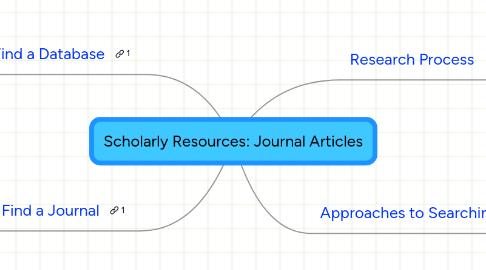
1. Find a Database
1.1. General database
1.1.1. ProQuest
1.1.1.1. Advanced search
1.1.1.2. Check search tips before starting
1.1.1.3. Exclude book reviews
1.1.1.4. View Scholarly tab
1.1.1.5. Articles may be available full text or not
1.1.1.6. Export citation to EndNote
1.1.1.7. Save the full text to EndNote
1.2. Specialized, citation database
1.2.1. America: History and Life
1.3. Getting and saving full text
1.3.1. WFU Full Text Options
1.3.2. PDF documents: Save to your hard drive, then "Insert Object" into EndNote Record
1.3.3. HTML documents: Print to Adobe PDF onto your hard drive, then "Insert Object" into EndNote Record
2. Find a Journal
2.1. For finding whether WFU subscribes to a particular journal
2.2. NOT GOOD for searching to find a particular article
2.3. Reference found in important article
2.3.1. Do we have this journal?
2.3.1.1. FEANAGAN, M. 1990 'Gender and urban political reform: the city club and the woman's city club of Chicago in the progressive era' American Historical Review 95. 1032-1050
3. Research Process
3.1. Choose a topic
3.2. Initial investigation
3.3. Form, refine a question
3.4. Define information needs
3.5. Select the right databases
3.6. Discover, evaluate resources
3.7. Digest what you find
3.8. Document the results
4. Approaches to Searching
4.1. Searching
4.1.1. Simple Search
4.1.1.1. Type some words & go - use browsing features to refine/limit
4.1.2. Advanced Search
4.1.2.1. Start with research question
4.1.2.2. Pick out key terms
4.1.2.3. Figure out synonyms/related terms
4.1.2.4. Consider how to truncate to expand retrieval of term variations
4.1.2.5. Use boolean "and" "or" "not" to expand/limit your search
4.1.2.6. Limit by date, publication type, etc.
4.2. Browsing
4.2.1. Subject Browsing
4.2.2. Author Browsing
4.2.3. Journal Browsing
4.2.4. Visual search
4.3. Limiting
4.3.1. Date
4.3.2. Format (journal, newspaper, book)
4.3.3. Publication level (scholarly, popular)
4.3.4. Article length/format
4.4. Examples
4.4.1. Sociological Abstracts
4.4.1.1. Search for social networks
4.4.1.1.1. what other subjects come up?
4.4.1.1.2. How does CSA allow you to build on subject browsing to refine searches?
4.4.2. Academic Search Premier (Visual Search)
4.4.2.1. Click on Visual Search Tab
4.4.2.2. Search for social networks
4.4.2.3. Browse the tree - is this better/worse?
4.4.2.4. Compare to traditional search, is one better/worse?
4.4.3. ScienceDirect
4.4.3.1. search for social networks
4.4.3.2. look for browsing opportunities (author, cited articles, subject)
4.4.4. Find a Journal
4.4.4.1. Really only works in very directed searches
