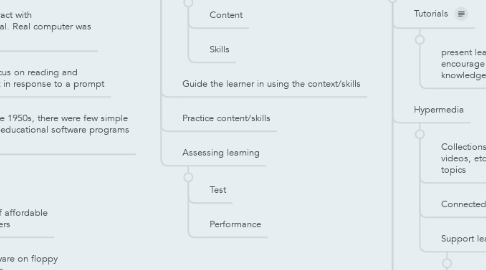
1. Background
1.1. 1950s
1.1.1. Students interact with screen/terminal. Real computer was miles away
1.1.2. Tended to focus on reading and writing of text in response to a prompt
1.1.3. As early as the 1950s, there were few simple coureware or educational software programs available
1.2. 1970s
1.2.1. Emergence of affordable microcomputers
1.2.2. Used courseware on floppy disks and CDs
1.3. 1980s
1.3.1. First Macbook release
1.3.1.1. sophisticated programs incorporate elements of multimedia
1.3.2. Processing powers increased
1.3.3. Introduction of tablets, smartphones, etc
2. Phases of Instruction
2.1. Introduce and present information
2.1.1. Content
2.1.2. Skills
2.2. Guide the learner in using the context/skills
2.3. Practice content/skills
2.4. Assessing learning
2.4.1. Test
2.4.2. Performance
3. Methodologies for Facilitating Instruction with Educational Technology
3.1. Tutorials
3.1.1. present learning objectives and encourage use of past knowledge
3.2. Hypermedia
3.2.1. Collections of texts, images, audio files, videos, etc that focus on a topic or related topics
3.2.2. Connected through various links
3.2.3. Support learning through various ways
3.2.3.1. Encyclodias/ referenence sources
3.2.3.2. Case studies
3.2.3.3. Virtual museums / field trips
3.2.3.4. students create hypermedia/multimedia products based on research
3.3. Drills
3.3.1. Traditional: flash cards and workbooks
3.3.2. Face a lot of criticism for the lack of effective and efficient drills
3.3.2.1. Typically misused by introducing information or keeping students busy
3.3.3. Computer drills adjust to student succes
3.3.4. Tend to be boring. Include multimedia or game like features
3.4. Simulations
3.4.1. Replicates phenomenon but also simplifies it through the changing of its features.
3.4.2. Has many advantages
3.4.2.1. Safety
3.4.2.2. Modification of time frames
3.4.2.3. Making rare events occur
3.4.2.4. Controlling the phenomenon
3.4.2.5. Motivation to learn
3.4.2.6. Transfer of learning
3.5. Educational Games
3.5.1. Popular in elementary and business schools
3.5.2. Examples of games
3.5.2.1. Adventure games
3.5.2.2. logic and puzzle
3.5.2.3. word games
3.5.2.4. role playing
3.5.3. Factors in games
3.5.3.1. goals
3.5.3.2. rules
3.5.3.3. constraints
3.5.3.4. penalties
3.5.3.5. choices
3.5.3.6. Directions
3.5.3.7. scenarios
3.5.3.8. players
3.5.4. Potential Advantages in games
3.5.4.1. Motivation to learn
3.5.4.2. Development of knowledge and skill
3.5.4.3. Investing cognitive effort
3.5.4.4. MAYBE develop collaborative skills
3.5.5. Potential Pitfalls
3.5.5.1. May instigate debilitating competition
3.5.5.2. May rely too much on chance
3.5.5.3. unsteady balance between educational goal and characteristics of the game
3.6. Tools and Open-ended learning
3.6.1. Constructivist approach to learning
3.6.1.1. Emphasize discovery and exploration, problem solving, and teaching things to others
3.6.2. Examples
3.6.2.1. Google sites
3.6.2.2. Mind Meister
3.6.2.3. Inspiration
3.6.2.4. Logo
3.6.3. Potential advantages
3.6.3.1. Deep learning and transfer
3.6.3.2. Collaborative learning
3.6.3.3. Cross-curricular learning
3.6.3.4. Motivation
3.6.4. Possible Disadvantages
3.6.4.1. Not suitable for everyone
3.6.4.2. May be hard for teachers to adapt
3.6.4.3. Assessment and evaluation unclear
3.6.4.4. Large investment of time from both parties
