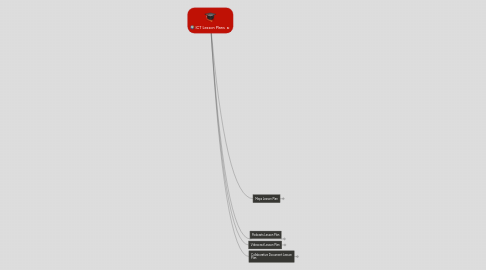
1. Maps Lesson Plan
1.1. Objectives
1.1.1. From ICT Curriculum
1.1.1.1. Cognitive Objective
1.1.1.1.1. C-1.1 displays and/or discusses electronic work.
1.1.1.2. Affective Objective
1.1.1.2.1. Co-2.1 collaborates with peers to accomplish self-directed learning with ICT in various settings
1.1.2. From Manitoba Curriculum
1.1.2.1. Grade 9 French
1.1.2.1.1. Specific Learning Objective
1.1.2.1.2. General Learning Objective
1.1.3. Bloom's Wheel
1.1.3.1. Creating
1.1.3.2. Formulate a plan
1.2. Lesson Specifics
1.2.1. French Countries
1.2.2. Essential Questions
1.2.2.1. Which countries speak French?
1.2.2.2. What are some interesting places in french speaking countries? ex. landmarks, attractions
1.2.3. Reasoning
1.2.3.1. In exploring different french speaking countries, students will learn an advantage of speaking french is being able to travel and live in a large number of countries.
1.2.3.2. Students will use google maps to explore different french speaking countries. They will be required to identify specific interesting places in the countries.
1.2.4. Method of Instruction
1.2.4.1. Activate
1.2.4.1.1. Why do we learn french? What are some reasons we should learn a second language?
1.2.4.2. Aquire
1.2.4.2.1. As a class, we will explore google maps
1.2.4.2.2. Teacher will demonstrate pin pointing locations, attaching videos and photos, and creating transportation routes
1.2.4.2.3. As a class, we will also brainstorm french speaking countries
1.2.4.3. Apply
1.2.4.3.1. Students will be working with a partner to explore a French speaking country.
1.2.4.3.2. Students must choose a country and determine a plan to research the country and find the information required.
1.2.4.3.3. Students will use Google Maps to uncover their courntries
1.2.4.3.4. Students will share their maps and the class can look at each others' work.
1.2.5. Method of Evaluation
1.2.5.1. Stategy
1.2.5.1.1. OF LEARNING
1.2.5.2. Criteria
1.2.5.2.1. Rubric
1.3. Resources
1.3.1. Materials
1.3.1.1. Computers
1.3.1.2. Access to internet
1.3.2. People
1.3.3. Facilities
1.4. Prerequisites
1.4.1. Review
1.4.1.1. Basic understanding of what google maps is and some functions within
1.4.2. Goals
1.4.2.1. Incorporate technology into basic french
1.4.3. Set context
1.4.3.1. Ways in which knowing a second language can be beneficial
2. Collaborative Document Lesson Plan
2.1. Objectives
2.1.1. From ICT Curriculum
2.1.1.1. Cognitive Domain
2.1.1.1.1. Pr-1.2 composes text, records sound, sketches images, graphs data, and/or creates video
2.1.1.2. Affective Domain
2.1.1.2.1. Co-2.2 collaborates with others over distance using ICT
2.1.2. From Manitoba Curriculum
2.1.2.1. Grade 9 Social Studies
2.1.2.1.1. General Learning Outcome
2.1.2.1.2. Specific Learning Outcome
2.1.3. Bloom's Wheel
2.1.3.1. Creating
2.1.3.2. Compose
2.2. Lesson Plan Specifics
2.2.1. Aboriginal Opportunities and Challenges
2.2.2. Essential Questions
2.2.2.1. What are examples of opportunities and challenges that affected aboriginals and First Nations treaties?
2.2.2.2. How can we collaboratively create a growing list of the examples as a class?
2.2.3. Reasoning
2.2.3.1. To be an active member of Canadian society, students need to be aware of the opportunities and challenges that affect FIrst Nations.
2.2.3.2. In using a collaborative document such as Google Documents, students will work together to gather information.
2.2.4. Method of Instruction
2.2.4.1. Activating
2.2.4.1.1. Brainstorming
2.2.4.2. Acquiring
2.2.4.2.1. Students will research different examples
2.2.4.2.2. Students will be asked to record specific details
2.2.4.3. Applying
2.2.4.3.1. Students will share their informaiton on Google Document that is accessible to the whole class
2.2.4.3.2. Students will then be able to access to these examples when working through the rest of the cluster about creating social justice in Canada
2.2.5. Method of Evaluation
2.2.5.1. Strategy
2.2.5.1.1. FOR Learning
2.2.5.2. Criteria
2.2.5.2.1. Observation
2.3. Prerequisites
2.3.1. Review
2.3.1.1. Google Documents
2.3.1.1.1. Students will have already used google documents prior, but now they are using it as a collaborative tool
2.3.2. Goals
2.3.2.1. Collaborative research
2.3.3. Set context
2.3.3.1. There are many opportunities and challenges that affect First Nations and we need to be aware of them
2.3.3.1.1. In creating a collaborative document, we will be able to create a large list that will expose a certain degree of social injustice in Canada
2.4. Resources
2.4.1. Materials
2.4.1.1. Google Documents
2.4.1.2. computers
2.4.2. People
2.4.2.1. Students may choose to speak to elders or other members of the aboriginal community to gather examples
2.4.3. Facilities
2.4.3.1. computer lab
3. Podcasts Lesson Plan
3.1. Objectives
3.1.1. From ICT Curriculum
3.1.1.1. Cognitive Domain
3.1.1.1.1. Pr-3.3 designs and creates simulations and models using ICT applications
3.1.1.2. Affective Domain
3.1.1.2.1. S-1.1 identifies uses of ICT at home, at school, at work, and in the community
3.1.2. From Manitoba Curriculum
3.1.2.1. Grade 9 French
3.1.2.1.1. General Learning Outcome
3.1.2.1.2. Specific Learning Outcome
3.1.3. Bloom's Wheel
3.1.3.1. Creating
3.1.3.2. Produce
3.2. Notes
3.2.1. Lesson Specifics
3.2.1.1. Basic French Conversations
3.2.1.2. Essential Questions
3.2.1.2.1. How can I communicate essential questions in french?
3.2.1.3. Reasoning
3.2.1.3.1. Students will be communicating in French, but also recording their conversations.
3.2.1.4. Method of Instruction
3.2.1.4.1. Activate
3.2.1.4.2. Aquire
3.2.1.4.3. Apply
3.2.1.5. Method of Evaluation
3.2.1.5.1. Stategy
3.2.1.5.2. Criteria
3.3. Prerequisites
3.3.1. Review
3.3.1.1. students will already be familiar with soundcloud
3.3.2. Goals
3.3.2.1. students will now see the value in recording audio files
3.3.3. Set context
3.4. Resources
3.4.1. Materials
3.4.1.1. Soundcloud
3.4.1.1.1. computers
3.4.2. People
3.4.2.1. Other french speakers in the school
3.4.2.1.1. family
3.4.3. Facilities
3.4.3.1. quiet rooms
4. Videocast Lesson Plan
4.1. Objectives
4.1.1. From ICT Curriculum
4.1.1.1. Cognitive Domain
4.1.1.1.1. G-1.5 questions whether information from media sources is real, useful, and/or distracting
4.1.1.2. Affective Domain
4.1.1.2.1. Co-1.1 works with others in teacher-directed learning tasks using ICT and assists others with ICT knowledge and procedures
4.1.2. From Manitoba Curriculum
4.1.2.1. Grade 9 ELA
4.1.2.1.1. General Learning Outcome
4.1.2.1.2. Specific Learning Outcome
4.1.3. Bloom's Wheel
4.1.3.1. Evaluating
4.1.3.2. Critique
4.2. Lesson Plan Specifics
4.2.1. Media
4.2.2. Essential Questions
4.2.2.1. How are specific news articles written from a certain perspective?
4.2.2.2. What biases are evident in certain media outlets?
4.2.3. Reasoning
4.2.3.1. Students will be using Screencastify to do a "think aloud" while reading a news article.
4.2.3.2. Students will be asked to be critical thinkers and not simply absorb all that the media produces.
4.2.4. Method of Instruction
4.2.4.1. Activating
4.2.4.1.1. Brainstorm
4.2.4.2. Acquiring
4.2.4.2.1. As a class, we will look at a specific news article
4.2.4.2.2. Teacher will model how to do a think aloud when critiquing an article
4.2.4.3. Applying
4.2.4.3.1. Students will work with a partner to critique a news article.
4.2.4.3.2. They will be using Screencastify to record the article they are reading and to record their thinking process of their critique.
4.2.5. Method of Evaluation
4.2.5.1. Strategy
4.2.5.1.1. FOR Learning
4.2.5.2. Criteria
4.2.5.2.1. Can students form an opinion based on the news article they read?
4.2.5.2.2. Can they effectively use Screencastify to express their thought process?
4.3. Prerequisites
4.3.1. Review
4.3.1.1. Students will have already been exposed to Screencastify in other lessons.
4.3.2. Goals
4.3.2.1. To use Screencastify to show thought prcoess
4.3.3. Set context
4.3.3.1. In this media influenced society, students need to be able to form opinions and think critically about what they read in news articles.
4.4. Resources
4.4.1. Materials
4.4.1.1. Screencastify
4.4.1.2. media sources
4.4.1.3. microphone
4.4.2. People
4.4.2.1. partner
4.4.3. Facilities
4.4.3.1. computer lab
