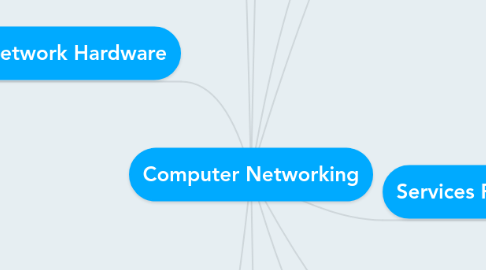
1. Network Hardware
1.1. Computer Components
1.1.1. Wireless NIC
1.1.1.1. Antenna
1.1.2. NIC
1.2. Network Connecting Devices
1.2.1. Hub
1.2.2. Switch
1.2.3. Router
1.2.3.1. Connect Networks together (e.g. Connect a LAN to a WAN)
1.2.4. Wireless Access Point
1.3. Network Cables
1.3.1. Optical Fibre
1.3.1.1. High transmission speed
1.3.2. Twisted Pair (Copper)
1.3.2.1. STP
1.3.2.1.1. Shielded
1.3.2.2. UTP
1.3.2.2.1. Unshielded
1.3.2.2.2. Cat 6
1.3.2.2.3. Cat 5e
1.3.2.2.4. Cat 5
1.3.3. Coaxial
1.3.3.1. Cable TV networks
2. Wireless Networking
2.1. Constraints
2.1.1. Easily affected by outdoor environment
2.1.2. eavesdropping
2.1.3. Poor signal quality slows down the data transfer rate
2.1.4. less stable comparing to ethernet
2.1.5. Bandwidth is usually lower than wired network
2.1.6. Signal coverage area
2.2. Advantages
2.2.1. Easily expandable
2.2.2. Can reach location where cables are hard to reach
2.2.3. Lower setup cost
2.3. Security Protection
2.3.1. Password
2.3.2. Hidden SSID
2.3.3. WPA/WEP
2.3.3.1. Encryption
2.4. Setup
2.4.1. Password
2.4.2. SSID
2.4.2.1. Identifier of Access Point
3. Addressing
3.1. IP Address
3.1.1. host id+network id
3.1.2. 5 classes
3.1.2.1. Class A, B, C, D, E
3.1.3. Can be changed
3.1.4. 32bit address
3.1.5. 255.255.255.255
3.2. MAC Address
3.2.1. Unique
3.2.2. Permanent
3.2.3. xx:xx:xx:xx:xx:xx
3.3. IPv6
3.3.1. 128-bit address
3.3.2. Solve address exhaustion problem
3.3.2.1. more addresses
4. Use of " ", OR, NOT
5. TCP
6. ...
7. Types of Network
7.1. By Area
7.1.1. LAN
7.1.2. WAN
7.2. By Architecture
7.2.1. Peer to peer
7.2.1.1. Easy to setup, Easily expandable, Setup cost is lower
7.2.2. Client-server
7.2.2.1. The resources are centralised so that the user permissions can be managed easily
7.2.2.2. Single point of failure
8. Services Provided by a Network
8.1. ???
8.2. Mail proxy
8.2.1. POP
8.2.1.1. receive mails
8.2.2. SMTP
8.2.2.1. For transferring emails ("push" action)
8.2.2.2. transfer mails
8.2.3. IMAP
8.2.3.1. receive mails
8.3. Streaming
8.3.1. voIP (Voice)
8.3.1.1. Making use of the packet-switching technology to transfer audio signals
8.3.2. webcasting
8.3.3. Allows the multimedia files to be played while it is continuously being distributed to the user
8.3.4. Download part of the files first and keep downloading while watching
8.3.5. video-conferencing
8.4. Network Proxy
8.4.1. Content Caching
8.4.1.1. Make web page access faster
8.4.2. Access control
8.4.3. Anony
9. Internet
9.1. Methods of Access
9.1.1. ADSL
9.1.1.1. Higher download speed, lower upload speed
9.1.2. Dial-up Access
9.1.3. Mobile Network
9.1.3.1. 3G, 4G
9.1.4. Wifi Hotspot
9.2. Parties Involved
9.2.1. ISP (Internet Service Provider)
9.3. Hardware Devices
9.3.1. Modem
9.3.1.1. Converts analog signals into digital signals and vice versa
9.4. Search Engines
9.4.1. Components
9.4.1.1. Query Interface
9.4.1.2. index
9.4.1.3. cookies
9.4.1.3.1. Saving login status
9.4.1.3.2. Tracking user's activities
9.4.1.4. Web crawler / web spider
9.4.1.4.1. Automatically visits web pages and records the keywords and addresses
9.4.2. Efficient Ways to Search
9.4.2.1. search with key terms
9.4.2.1.1. relevant to data to be searched
9.4.2.2. keywords
9.4.2.2.1. Prepositions and grammatical connectors are not required
9.4.2.3. image
9.4.2.3.1. Upload an image and search for similar images
9.4.2.3.2. Can find the source of an unknown image
9.4.2.4. audio
9.4.2.4.1. voice recognition search
10. Network Protocols
10.1. Internet Protocol (IP)
10.1.1. How data is sent
10.1.1.1. packet switching
10.1.2. Functions of IP
10.1.2.1. ...
10.2. Why Protocol is needed?
10.3. Domain Name System (DNS)
10.3.1. Description
10.3.2. Functions of a DNS Server
10.3.3. Top Level Domain
10.4. HTTP
10.4.1. URL
10.4.2. Endpoints
10.5. Email Protocols
10.5.1. POP
10.5.2. SMTP
10.5.3. IMAP

