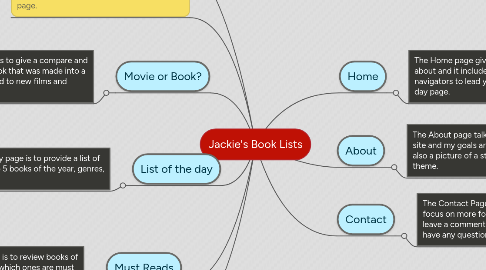
1. List of the day
1.1. The List of the day page is to provide a list of the top ten or top 5 books of the year, genres, etc.
1.1.1. Info graphics: I will use this to show the ratings of the books and what genres where popular this year and so on.
1.1.2. App: I will use this to make a book club app about the list of the day put up and they will pick the book on the list and be taken to a comment section in the app and that way visitors will discuss the book and they can subscribe to make their own account name on the app to recognize the group members.
2. Must Reads
2.1. The Must Reads Page is to review books of different genres and which ones are must reads.
3. Blog
3.1. The Blog Page is to discuss about books and writing tips. Its an advice blog centered on reading and writing.
4. Movie or Book?
4.1. The Movie or Book? Page is to give a compare and contrast review on the book that was made into a movie. This can be from old to new films and books.
4.1.1. YouTube Videos: There will be movie trailers of the books made into movies.
4.1.2. Info graphics: I will use this to show the ratings of the movies and books.
5. Canva Design: I will use this to design the top headers on all my pages except the Home page.
6. Wanna be a writer Page
6.1. Wanna be a writer Page: It gives advice and tips on how to start your story or book. Things to consider when writing and how to manage your time and how there are different types of writers.
6.1.1. Animations: I will create animation videos to express the tips of writing and the advice I will give.
7. Home
7.1. The Home page gives an introduction to the sight saying what its about and it includes pictures to support the theme and tab navigators to lead you to the about page, blog, and list of the day page.
7.1.1. Google Form: I used a survey poll to see what the majority of my viewers like to read, so that I can focus on those genres.
7.1.2. Pixlr: I used photo editing to make my websites logo.
8. About
8.1. The About page talks about me the creator of the site and my goals and future outlooks for it. There is also a picture of a stack of classic books to show the theme.
8.1.1. Screen cast Presentation: I will use the Screen cast Presentation to talk about my site and give an overview about it. I will put it in the about page so it connects with the description I have on there about my goals for the site.
9. Contact
9.1. The Contact Page is used for book requests that people want to focus on more for the page Must Reads and also if they wish to leave a comment. I have also provided my email for them if they have any questions.
9.1.1. QR Code: I will use a QR code so that visitors on my site can also access it through there mobile phones.

