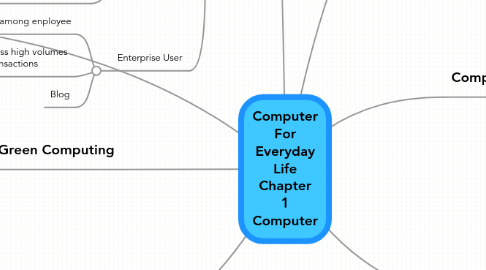
1. Green Computing
1.1. Recyling
1.2. Regulating manufacturing process
1.3. Extending the life of computers
1.4. Immediately donating
2. Network & Internet
2.1. Social Network
2.1.1. tweeter
2.1.2. facebook
2.1.3. hi5
2.2. Use for
2.2.1. Communication
2.2.2. Research and Access info
2.2.3. Shop
2.2.4. Bank
2.2.5. Online trading
2.2.6. Entertainment
2.2.7. Download
2.2.8. Web-app.
3. Type of computer
3.1. PC
3.1.1. Desktop PC
3.1.2. MAC
3.2. Mobile Computer
3.2.1. Smart Phone
3.2.2. Tablet PC
3.2.3. PDA
3.2.4. Notebook
3.3. Game console
3.3.1. Wii
3.3.2. XBOX
3.3.3. PS3
3.4. Server
3.5. Mainframe
3.6. Super Computers
3.6.1. most powerful
3.7. Embedded computers
3.7.1. Consumer Electronics
3.7.2. Home Automation Devices
3.7.3. Automobiles
3.7.4. Process Controllers and Robotics
3.7.5. Computer Devices and Office Machines
4. User
4.1. Home User
4.1.1. Personal financial management
4.1.2. Web access
4.1.3. Communications
4.1.4. Entertainment
4.2. Small Office
4.2.1. Look up information
4.2.2. Send and receive e‐mail
4.2.3. Make telephone calls
4.3. Mobile User
4.3.1. Connect to other computers on a network or the Internet
4.3.2. Transfer information
4.3.3. Play video games
4.3.4. Listen to music
4.3.5. Watch movies
4.4. Power User
4.4.1. Work with multimedia
4.4.2. Use ind str specific software
4.5. Enterprise User
4.5.1. Communicate among enployee
4.5.2. Process high volumes of transactions
4.5.3. Blog
5. Component
5.1. Software
5.1.1. System Software
5.1.2. Application Software
5.2. Hardware
5.2.1. Input device
5.2.1.1. microphone
5.2.1.2. scanner
5.2.2. Output device
5.2.2.1. printer
5.2.2.2. monitor
5.2.3. System Unit
5.2.4. Storage device
5.2.4.1. optical disk
5.2.4.2. Harddisk
5.2.4.3. flash drive
5.2.5. Communication device
5.2.5.1. modem
