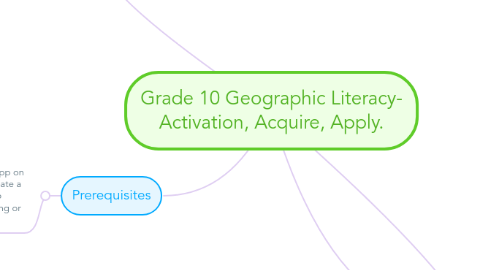
1. Continuum Outcomes
1.1. Apply
1.1.1. P-3.2 designs own electronic plans View examples (examples: electronic storyboards, outlines, timelines, graphic organizers...) View supporting skills sa2.2 manages electronic files and folders sa2.3 moves data between applications sc2.3 constructs graphic organizers, tables, spreadsheets, databases, multimedia presentations and/or web pages
1.1.1.1. Co-2.1 collaborates with peers to accomplish self-directed learning with ICT in various settings View examples (examples: assumes assigned group roles, sets group goals, solves group productivity issues...)
1.2. Acquire
1.2.1. G-2.1 refines information searches using a variety of media sources
1.2.1.1. Co-1.1 works with others in teacher-directed learning tasks using ICT and assists others with ICT knowledge and procedures View examples (examples: listens actively to a partner, collaborates in creating ICT products, participates in team webquests...
1.3. Activation
1.3.1. P-1.1 recalls and/or records prior knowledge and asks topic-related questions
1.3.1.1. Co-3.1 leads a group in the process of collaborative learning View examples (examples: motivates team members, values contributions of team members, manages group conflict, works toward consensus...)
2. Prerequisites
2.1. Students will need to know how to use the google maps app on google. Specifically, students will need to know how to create a link from point A to point B. They should also know how to embed maps, or copy and paste onto word docs for printing or display.
3. Google Map exemplar: https://www.google.com/maps/d/edit?mid=z45qzRYVxgew.kI1_9xX1zLow&usp=sharing
3.1. Questions to ask: What do we see? Is there a quicker way to travel this distance? What might you do differently?
4. Grade 10 Cluster 1 Geographic Literacy - Activation
4.1. KL-008 Define the term geography. KC-001 Give examples of ways in which geographic knowledge and understanding can inform decision making. S-100 Collaborate with others to achieve group goals and responsibilities.
4.1.1. Activation
4.1.1.1. Using google earth, students will be given 2 minutes of exploring google earth. In small groups, students brainstorm examples of how they use geographic knowledge to make everyday decisions. Examples: finding the way to school or another location, deciding how to dress for the weather, describing physical features, understanding and locating a natural disaster…
4.1.2. Acquire
4.1.2.1. Students will acquire knowledge by sharing their findings as a group. The purpose of this is to ensure that all students have an understanding of the different geographic lines. 5 minutes
4.1.2.1.1. Examples will be presented and saved into a google document.
4.1.3. Apply
4.1.3.1. Groups report examples to the class. • Record examples on the board or flip chart and discuss with students the various ways that geographic knowledge is used in their daily lives.
4.1.3.2. Assessment
4.1.3.2.1. Teacher will have access to the students google docs. This will allow the teacher to see that students are participating.
4.2. Learning Experience
4.2.1. KL-008 Define the term geography. KC-001 Give examples of ways in which geographic knowledge and understanding can inform decision making. S-100 Collaborate with others to achieve group goals and responsibilities.
4.2.2. This learning experience introduces students to the concept of geography, and provides an opportunity to review various definitions and to develop their own. Furthermore, it emphasizes the importance of geographic knowledge and skills, and personal and collective decision-making processes. This learning experience also focuses on the important geographic knowledge and collaboration skills involved in working with others to fulfill responsibilities.
4.2.3. Review
4.3. Resources
4.3.1. Google Maps/earth, Projector/Smart Board, Computers, google docs
4.3.2. Computer lab. Book at least a week in advance.
4.4. Notes
4.4.1. Learning Experience 1.1: What Is Geography?
4.4.2. Grade 10 (Senior 2) Social Studies Geographic Issues of the 21st Century: Manitoba Curriculum Framework of Outcomes and A Foundation for Implementation
4.4.3. KL-008 Define the term geography. KC-001 Give examples of ways in which geographic knowledge and understanding can inform decision making. S-100 Collaborate with others to achieve group goals and responsibilities.
4.4.4. The reason for doing this lesson on google earth is to allow students the opportunity to get a visual representation of the earth and to see earth from a different perspective
4.4.5. Manitoba Grade 10 Social Studies Curriculum
4.4.6. Computer room. Smart board based instruction.
4.4.7. See "assessment" node.
