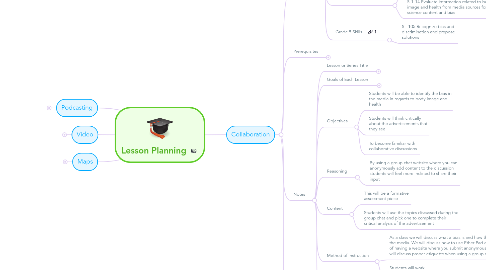
1. Podcasting
1.1. Objectives
1.1.1. Grade 6 ELA
1.1.1.1. 1.1 Discover and Explore
1.1.1.1.1. 1.1.3 Experiment with Language and form
1.1.2. Grade 7 Skills
1.1.2.1. 6-S-202 Select and use appropriate tools and technologies to accomplish tasks
1.1.3. ICT Continuum
1.1.3.1. Affective
1.1.3.1.1. M-2.2 perseveres in working through complex ICT problems using higher-level thinking skills
1.1.3.2. Cognitive
1.1.3.2.1. G-2.3 categorizes information using the ICT suitable for the purpose
1.2. Prerequisites
1.2.1. Review
1.2.1.1. ICT
1.2.1.1.1. How to create a podcast
1.2.1.1.2. How to use an audio recording program and how to upload recordings as well as edit recordings
1.2.2. Goals
1.2.2.1. Pr-2.1 selects a suitable ICT application and/or device to create electronic work and explains the selection
1.2.3. Set context
1.3. Notes
1.3.1. Lesson or Series Title
1.3.1.1. Podcast Poem Reading
1.3.2. Goals of Each Lesson
1.3.2.1. The goal of this lesson is to determine whether or not the students know how to properly use an audio file
1.3.2.2. Students will also have to be expected to use the proper tone, pace, expression, pauses, and pace when reading their poem
1.3.3. Objectives
1.3.3.1. Students will have to show their ability to use an audio file as well as properly performing their poem
1.3.4. Reasoning
1.3.4.1. By allowing the students to perform their own poem it will show me their creativity and also show me what they are interested it. Also by allowing them to perform the poem on an audio file it will take away the nerves that public speaking gives them
1.3.5. Content
1.3.5.1. This assignment will be a formative assessment piece
1.3.5.2. Students will use their prior knowledge about writing and reading poems when composing and performing their poem
1.3.6. Method of Instruction
1.3.6.1. As a class we will go through the process of creating/uploading/editing an audio file
1.3.6.2. We will discuss the criteria of composing a poem as well as the skills that are involved in performing a poem
1.3.7. Method of Evaluation
1.3.7.1. Students will be assessed using a rubric that we make as a class together
1.4. Resources
1.4.1. Materials
1.4.1.1. Computer/laptop
1.4.2. People
1.4.2.1. Mr. McGillivary
1.4.2.2. Peers
1.4.3. Facilities
1.4.3.1. Computer Lab
2. Video
2.1. Objectives
2.1.1. Grade 7 Physical Education
2.1.1.1. Movement
2.1.1.2. K.1.7.A.1 Recognize characteristics of selected movement and patterns as applied in a variety of physical activities, including territory/invasion-type and striking/fielding-type activities (e.g., volleyball serve)
2.1.2. ICT Continuum
2.1.2.1. Affective
2.1.2.1.1. S-2.3 Analyzes advantages and disadvantages of ICT use in society
2.1.2.2. Cognitive
2.1.2.2.1. G-2.4 Analyzes whether information collected from media sources is sufficient and/or suitable for purpose and audience
2.2. Prerequisites
2.2.1. Review
2.2.1.1. ICT
2.2.1.1.1. watch video on how to serve overhand in volleyball
2.2.1.2. Previous Lessons
2.2.1.2.1. Review prior lesson on throwing (point-step-throw, proper footwork, the arm motion)
2.2.2. Goals
2.2.3. Set context
2.3. Notes
2.3.1. Lesson or Series Title
2.3.1.1. Overhand Volleyball Serve
2.3.2. Goals of Each Lesson
2.3.2.1. The goal of this lesson is to determine if the student can properly perform an overhand serve in volleyball
2.3.3. Objectives
2.3.3.1. To have the student use the proper footwork, arm motion, and ball control
2.3.3.2. To have the students successfully and regularly hit the ball over the net and in bounds
2.3.4. Reasoning
2.3.4.1. By watching the video provided the students will be shown how to properly perform an overhand serve
2.3.5. Content
2.3.5.1. This assignment will be used as a formative assessment piece
2.3.5.2. Students will use their prior knowledge to conduct an overhand serve
2.3.6. Method of Instruction
2.3.6.1. As a class we will watch a video on how to perform an overhand serve
2.3.6.2. Students will then use this knowledge to practice and execute an overhand serve
2.3.7. Method of Evaluation
2.3.7.1. Students will be assessed using a rubric that we make together as a class
2.4. Resources
2.4.1. Materials
2.4.1.1. Video
2.4.1.2. Volleyball
2.4.2. People
2.4.2.1. Mr. McGillivary
2.4.2.2. Peers
2.4.3. Facilities
2.4.3.1. Gym
3. Maps
3.1. Objectives
3.1.1. Grade 7 Social Studies
3.1.1.1. Cluster 4: Human Impact in Europe or the Americas
3.1.1.2. 7-KL-024 Identify on a map the major cities, land forms, and bodies of water of a society of Europe or the Americas.
3.1.2. Grade 7 Skills
3.1.2.1. 7 - S - 204 Create maps using a variety of information sources, tools, and technologies
3.1.3. ICT Continuum
3.1.3.1. Affective
3.1.3.1.1. M-2.2 Perseveres in working through complex ICT problems using higher-level thinking skills
3.1.3.2. Cognitive
3.1.3.2.1. G - 2.3 Categorizes information using the ICT suitable for the purpose
3.2. Prerequisites
3.2.1. Review
3.2.1.1. ICT
3.2.1.1.1. Google Maps
3.2.1.2. Previous Lessons
3.2.1.2.1. Review of Major Cities in North America
3.2.2. Goals
3.2.2.1. Pr - 3.1 Designs and creates non-sequential ICT representations
3.2.2.2. Pr - 2.2 revises electronic work to improve organization and clarity, enhance content and artistry, and meet audience needs, according to established criteria, feedback, and personal preferences
3.2.3. Set context
3.3. Notes
3.3.1. Lesson or Series Title
3.3.1.1. Plan a Road Trip
3.3.2. Goals of Each Lesson
3.3.2.1. The goal of this lesson is for the students to identify the major cities of North America and to show their knowledge using Google maps
3.3.3. Objectives
3.3.3.1. Students will show their ability to use Google Maps
3.3.4. Reasoning
3.3.4.1. By using Google Maps students will be able to demonstrate their ICT knowledge to create a map
3.3.5. Content
3.3.5.1. This assignment will be used as a summative assessment piece
3.3.5.2. Students will use their knowledge of Google Maps to generate a map
3.3.5.3. Students will research the highest populated cities of North America and place them on a map
3.3.6. Method of Instruction
3.3.6.1. As a class we will discuss how to use Google Maps and all of the different functions that Google Maps offer
3.3.6.2. Students will use my example provided in the lesson page to help guide their creation of their map
3.3.6.3. Students will work independently
3.3.7. Method of Evaluation
3.3.7.1. Students will be assessed using a rubric that we make in class together
3.4. Resources
3.4.1. Materials
3.4.1.1. Computers/ Laptops
3.4.2. People
3.4.2.1. Mr. McGillivary
3.4.2.2. Peers
3.4.3. Facilities
3.4.3.1. Computer Lab/ home computer
4. Collaboration
4.1. Objectives
4.1.1. ICT Continuum
4.1.1.1. Cognitive
4.1.1.1.1. G-2.2 Analyzes textual, numerical, aural, and visual information gathered from media sources, applying established criteria
4.1.1.2. Affective
4.1.1.2.1. S - 2.3 Analyzes advantages and disadvantages of ICT use in society
4.1.2. Grade 5 Science
4.1.2.1. Cluster 1: Maintaining a Healthy Body
4.1.2.2. 5-1-14 Evaluate information related to body image and health from media sources for science content and bias
4.1.3. Grade 5 Skills
4.1.3.1. S - 105 Recognize bias and discrimination and propose solutions
4.2. Prerequisites
4.2.1. Review
4.2.1.1. ICT
4.2.1.1.1. How to use collaborative websites such as Ether Pad to generate conversation
4.2.1.1.2. How to use search engines such as google to find resouces
4.2.1.2. Previous Classes
4.2.1.2.1. Review of health classes in which you talked about a healthy body and body image
4.2.1.2.2. Review of geography classes in which you talked about stereotypes
4.2.2. Goals
4.2.2.1. Pr- 3.2 Self-assesses ICT representations to go beyond established criteria by enhancing meaning and/or artistry, according to topic, audience, purpose, and occasion
4.2.3. Set context
4.3. Notes
4.3.1. Lesson or Series Title
4.3.1.1. Media Bias of body image and health
4.3.2. Goals of Each Lesson
4.3.2.1. The goal of this lesson is to have the students critically assess the ads that they see daily. Students will discover the many biases that companies use in their advertisements. Students will become smarter consumers in the process
4.3.2.2. Students will become comfortable with using a collaborative group chat to generate class discussion
4.3.3. Objectives
4.3.3.1. Students will be able to identify the bias in the media in regards to body image and health
4.3.3.2. Students will think critically about the advertisements that they see
4.3.3.3. To become familiar with collaborative discussions
4.3.4. Reasoning
4.3.4.1. By using a group chat website where you can anonymously add content to the discussion students will feel more inclined to share their input
4.3.5. Content
4.3.5.1. This will be a formative assessment piece
4.3.5.2. Students will use the topics discussed during the group chat and pick one to complete their critical analysis of the advertisement
4.3.6. Method of Instruction
4.3.6.1. As a class we will discuss what a bias is and how they are used in the media. We will discuss how to use Ether Pad and the benefits of having a website where you submit anonymously. Lastly we will discuss proper etiquette when using a group chat
4.3.6.2. Students will work independently
4.3.7. Method of Evaluation
4.3.7.1. Students will be assessed on the advertisement that they have chosen and their critical analysis piece
4.3.7.2. They will also be assessed on their critical analysis of their fellow students ads
4.4. Resources
4.4.1. Materials
4.4.1.1. Computers/ laptops
4.4.1.2. Newspapers
4.4.1.3. Magazines
4.4.2. People
4.4.2.1. Mr. McGillivary
4.4.2.2. Peers
4.4.3. Facilities
4.4.3.1. Computer Lab
4.4.3.2. Library
