THE MANY USES OF EVERNOTE
Door Jerry Bair
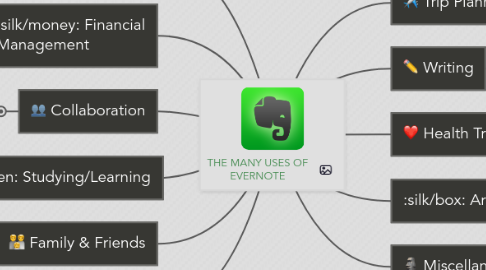
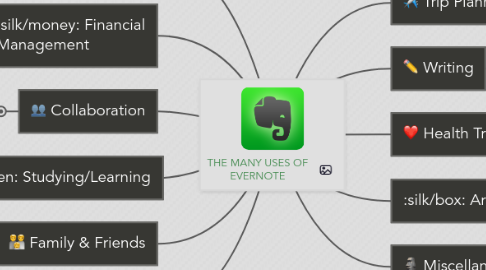
1. Meal Planning
1.1. Create grocery lists
1.2. Clip recipes via apps, web, and mobile
2. Financial Management
2.1. Billing & bookkeeping automation
2.1.1. Sush.io
2.2. Auto-pull online statements
2.2.1. FileThis
2.3. Save receipts & invoices and use to fill in expense reports
2.3.1. Expensify
2.4. Scan & save important tax documentation
3. Collaboration
3.1. Turn notes into Kanban board
3.1.1. Kanbanote
3.2. Share notes while on conference calls
3.2.1. UberConference
3.3. Share & exchange mind map ideas/concepts
3.3.1. ConceptDraw
4. Studying/Learning
4.1. Create flash cards from notes
4.1.1. StudyBlue
4.1.2. Reflect
4.2. Convert handwritten notes to searchable text
4.2.1. Livescribe
4.2.2. Penultimate
4.3. Use notes to study smarter with spaced repetition
4.3.1. Eidetic
5. Family & Friends
5.1. Save wish lists
5.1.1. Find deals to match your wish list items
5.1.1.1. ShopAdvisor
5.2. Take & store the millions of pictures of your child's artwork
5.3. Create a genealogy
5.4. Create household, birthday, and anniversary reminders
5.4.1. Google Now
5.5. Scan and save medical records & other important documents
6. Research
6.1. Save Kindle highlights
6.1.1. IFTTT
6.2. Manage and format citations
6.2.1. RefME
6.3. Get useful insights from social media
6.3.1. Refresh
6.4. Record audio notes
6.5. Transcribe audio notes to searchable text
6.5.1. Quicktate
6.5.2. Voice2Note
7. Trip Planning
7.1. Get personalized spot recommendations
7.1.1. LikeWhere
7.2. Get custom hotel suggestions
7.2.1. OLSET
7.3. Save maps
7.3.1. MapClipper
8. Writing
8.1. Publish a Book
8.1.1. FastPencil
8.2. Daily journal
8.3. Blogging
8.3.1. Publish blog posts
8.3.1.1. Pistach.io
8.3.2. Create blog post templates
8.3.3. Maintain a blog content calendar
9. Health Tracking
9.1. Auto-record iHealth stats like blood pressure, heart rate, pulse, and body composition
9.2. Track activity & sleep from Fitbit
9.2.1. IFTTT
10. Archiving
10.1. Save important tweets and testimonials
10.1.1. IFTTT
10.2. Save important emails from Outlook, GMail, etc.
10.3. Save sent & received faxes
10.3.1. HelloFax
10.4. Save text messages
10.4.1. mysms
10.5. Scan & save searchable business cards
10.6. Send in your physical paper & have it converted to digital notes
10.6.1. Shoeboxed
10.7. Store, scan, and markup pictures (CamScanner)
11. Miscellaneous
11.1. Create swipe files & resource lists
11.2. Create inventory lists
11.3. Take a picture of where you parked in large parking lots or parking garages
11.4. Save your clipboard content for future use
11.4.1. Everclip
11.5. Save ink cartridge information for future refills
11.6. Track newsletter signups
11.6.1. CloudWork

