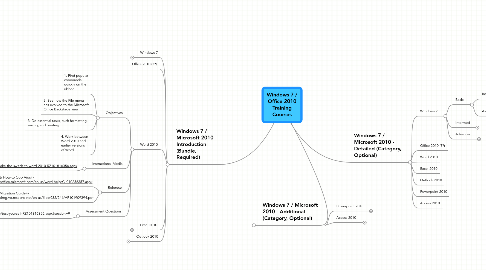
1. Windows 7 / Microsoft 2010 - Introduction (Bundle, Required)
1.1. Windows 7
1.1.1. Instructional Media
1.1.1.1. Master the Basics of Microsoft Windows 7 - http://www.top-windows-tutorials.com/windows-7.html
1.2. Office 2010 (??)
1.3. Word 2010
1.3.1. Objectives
1.3.1.1. 1. Find popular commands quickly on the ribbon
1.3.1.2. 2. See how the File menu has evolved to the Microsoft Office Backstage view
1.3.1.3. 3. Do essential tasks, such formatting, saving, and printing
1.3.1.4. 4. Work between Word 2010 and earlier versions of Word
1.3.2. Instructional Media
1.3.2.1. Make the switch to Word 2010 - http://office.microsoft.com/en-us/word-help/make-the-switch-to-word-2010-RZ101816356.aspx
1.3.3. Referece
1.3.3.1. Help & How-to (Job Aids) - http://office.microsoft.com/en-us/word-help/CL010256357.aspx
1.3.3.2. Quick Ref (Migration Guide) - http://officeimg.vo.msecnd.net/en-us/files/932/246/AF101909394.pdf
1.3.4. Assessment Questions
1.3.4.1. Microsoft - http://office.microsoft.com/en-us/word-help/test-yourself-RZ101816356.aspx?section=9
1.4. Excel 2010
1.4.1. Objectives
1.4.1.1. 1.Manage files by working in Microsoft Office Backstage view
1.4.1.2. 2. Complete basic, everyday tasks, such as formatting data, and adding rows and columns
1.4.1.3. 3. Find commands for more advanced tasks, such as creating charts and using functions
1.4.1.4. 4. Add buttons for your favorite commands to your own toolbar
1.4.1.5. 5. Work between Excel 2010 and earlier versions
1.4.2. Instructional Media
1.4.2.1. Make the switch to Excel 2010 - http://office.microsoft.com/en-us/excel-help/make-the-switch-to-excel-2010-RZ101809963.aspx
1.4.3. Referece
1.4.3.1. Help & How-to (Job Aids) - http://office.microsoft.com/en-us/excel-help/CL010253675.aspx
1.4.3.2. Quick Ref (Migration Guide) - http://officeimg.vo.msecnd.net/en-us/files/918/662/AF101882555.pdf
1.4.4. Assessment Questions
1.4.4.1. Microsoft - http://office.microsoft.com/en-us/excel-help/test-yourself-RZ101809963.aspx?section=10
1.5. Outlook 2010
1.5.1. Referece
1.5.1.1. Help & How-to (Job Aids) - http://office.microsoft.com/en-us/outlook-help/CL010254592.aspx
1.5.1.2. Quick Ref (Nav Guide PDF) -
2. Windows 7 / Microsoft 2010 - Additional (Category, Optional)
2.1. Powerpoint 2010
2.1.1. Referece
2.1.1.1. Help & How-to (Job Aids) - http://office.microsoft.com/en-us/powerpoint-help/CL010254952.aspx
2.1.1.2. Quick Ref (Nav Guide PDF) -
2.2. Access 2010
2.2.1. Referece
2.2.1.1. Help & How-to (Job Aids) - http://office.microsoft.com/en-us/access-help/CL010253345.aspx
2.2.1.2. Quick Ref (Nav Guide PDF) -
3. Windows 7 / Microsoft 2010 - Detailed (Category, Optional)
3.1. Windows 7
3.1.1. Basic
3.1.1.1. Instructional Media
3.1.1.1.1. link
3.1.1.1.2. link
3.1.1.2. Assessment (??)
3.1.2. Intermed
3.1.2.1. Instructional Media
3.1.2.1.1. link
3.1.2.1.2. link
3.1.2.2. Assessment (??)
3.1.3. Advanced
3.1.3.1. Instructional Media
3.1.3.1.1. link
3.1.3.1.2. link
3.1.3.2. Assessment (??)
