A Learning Commons Approach
Carissa Kraftにより
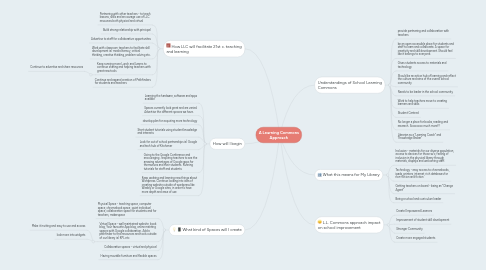
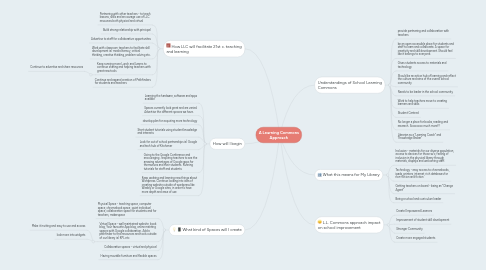
1. How LLC will facilitate 21st c. teaching and learning
1.1. Partnering with other teachers - to teach lessons, skills and encourage use of LLC resources both physical and virtual
1.2. Build strong relationship with prinicpal
1.3. Advertise to staff for collaborative opportunites
1.4. Work with classroom teachers to facilitate skill development ie) media literacy, critical thinking, creative thinking, problem solving etc.
1.5. Keep running more Lunch and Learns to continue sharing and helping teachers with great new tools
1.5.1. Continue to advertise and share resources
1.6. Continue and expand creation of Pathfinders for students and teachers
2. How will I begin
2.1. Learning the hardware, software and apps availible
2.2. Spaces currently look great and are varied. Advertise the different spaces we have.
2.3. develop plan for acquiring more technology
2.4. Start student tutorials using student knowledge and interests
2.5. Look for out of school partnerships ie) Google and tech hub of Kitchener
2.6. Going to the Google Conference and encouraging /inspiring teachers to see the amazing advantages of Google apps for themselves and their students. Running tutorials for staff and students
2.7. Keep working and learning new things about Wordpress. Continue looking into idea of creating website outside of wordpress like Weebly or Google sites, in order to have more depth and ease of use
3. What kind of Spaces will I create
3.1. Physical Space - teaching space, computer space, chromebook space, quiet individual space, collaboration space for students and for teachers, makerspace
3.2. Virtual Space - well maintained website, book blog, Your favourite App blog, online meeting spaces with Google collaboration. Add a pathfinder to find resources and tools outside of our library ie) KPL etc
3.2.1. Make it inviting and easy to use and access
3.2.2. look more into widgets
