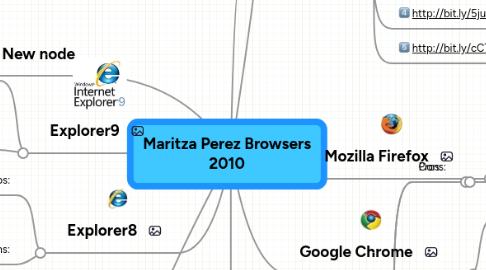
1. Define: Browser
2. Explorer9
2.1. Pros:
2.1.1. 1
2.1.1.1. Tear-out tabs
2.1.2. 2
2.1.2.1. Sharper looking font
2.2. Cons:
2.2.1. 1
2.2.1.1. Crowded user interface
2.2.2. 2
2.2.2.1. No XP for you
3. Explorer8
3.1. Pros:
3.1.1. 1
3.1.1.1. Stability
3.1.2. 2
3.1.2.1. Compatibility
3.2. Cons:
3.2.1. 1
3.2.1.1. Memory Requirements
3.2.2. 2
3.2.2.1. Heavy to load
4. Opera
4.1. Pros:
4.1.1. 1
4.1.1.1. light-weight
4.1.2. 2
4.1.2.1. well-built
4.2. Cons:
4.2.1. 1
4.2.1.1. IE is integrated with the operating system
4.2.2. 2
4.2.2.1. simply different
5. New node
6. Sources
6.1. All sources must be from October/Nov 2010; use this search: http://bit.ly/cwWsuW ; minimum 5 sources, collaborative effort
6.1.1. Shorten your URLs at the following link:
6.1.2. http://bit.ly/
6.2. http://bit.ly/zCGGr
6.3. http://bit.ly/dlJhfh
6.4. http://bit.ly/bd0puO
6.5. http://bit.ly/5jusiW
6.6. http://bit.ly/cCTynF
7. Mozilla Firefox
7.1. Pros:
7.1.1. 1
7.1.1.1. Speed
7.1.2. 2
7.1.2.1. Security
7.2. Cons:
7.2.1. 1
7.2.1.1. Memory
7.2.2. 2
7.2.2.1. Interrupted service
8. Google Chrome
8.1. Pros:
8.1.1. 1
8.1.1.1. Its the full internet
8.1.2. 2
8.1.2.1. It's evolutionary
8.2. Cons:
8.2.1. 1
8.2.1.1. Content
8.2.2. 2
8.2.2.1. Competition
9. Apple Safari
9.1. Pros:
9.1.1. 1
9.1.1.1. Attacks viruses and hacking threats towards internet explorer
9.1.2. 2
9.1.2.1. Download and program size is smaller than internet explorer
9.2. Cons:
9.2.1. 1
9.2.1.1. Its difficult to download on slower connections
9.2.2. 2
9.2.2.1. Handy helpful shortcuts maybe confusing to someone who is not accustomed to new features
