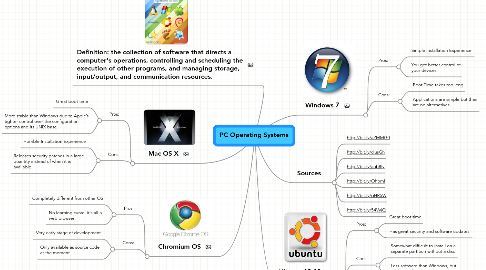
1. Mac OS X
1.1. Pros:
1.1.1. Great boot time
1.1.2. More stable than Windows due to Apple’s tighter control over the configuration options and its UNIX base.
1.2. Cons:
1.2.1. Horrible Installation Experience
1.2.2. Releases security patches in a large quantity instead of when it is avaliable.
2. Chromium OS
2.1. Pros:
2.1.1. Completely different from other OS
2.1.2. No learning curve: it's all a web browser
2.2. Cons:
2.2.1. Very early stage of development
2.2.2. Only available as source code at the moment
3. Definition: the collection of software that directs a computer's operations, controlling and scheduling the execution of other programs, and managing storage, input/output, and communication resources.
4. Sources
4.1. http://bit.ly/aZMMG0
4.2. http://bit.ly/clusGh
4.3. http://bit.ly/anb8Iy
4.4. http://bit.ly/OhbmI
4.5. http://bit.ly/qHR5W
4.6. http://bit.ly/54VyjQ
5. Windows 7
5.1. Pros:
5.1.1. Simple Installation Experience
5.1.2. You get better control of your devices
5.2. Cons:
5.2.1. Boot Time takes too long
5.2.2. Applications are simple but their are no alternatives.
6. Ubuntu 10.10
6.1. Pros:
6.1.1. Great boot time
6.1.2. Has great security and software updates
6.2. Cons:
6.2.1. Somewhat difficult to install on a separate partition without a disc
6.2.2. Less software than Windows, but still a good amount
