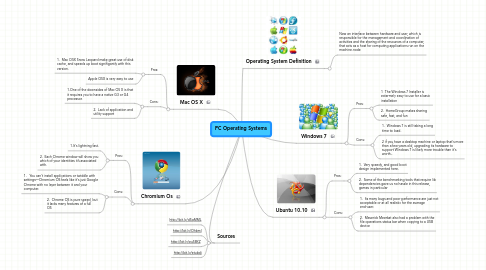
1. Mac OS X
1.1. Pros:
1.1.1. 1. Mac OSX Snow Leopard make great use of disk cache, and speeds up boot signifigantly with this version.
1.1.2. Apple OSX is very easy to use
1.2. Cons:
1.2.1. 1.One of the downsides of Mac OS X is that it requires you to have a native G3 or G4 processor.
1.2.2. 2. Lack of application and utility support
2. Chromium Os
2.1. Pros:
2.1.1. 1.It's lightning fast.
2.1.2. 2. Each Chrome window will show you which of your identities it’s associated with.
2.2. Cons:
2.2.1. 1. You can't install applications or twiddle with settings—Chromium OS feels like it's just Google Chrome with no layer between it and your computer.
2.2.2. 2. Chrome OS is pure speed, but it lacks many features of a full OS
3. Sources
3.1. http://bit.ly/dSqMML
3.2. http://bit.ly/OhbmI
3.3. http://bit.ly/euS8KZ
3.4. http://bit.ly/etubdj
4. Operating System Definition
4.1. New an interface between hardware and user, which is responsible for the management and coordination of activities and the sharing of the resources of a computer, that acts as a host for computing applications run on the machine.node
5. Windows 7
5.1. Pros:
5.1.1. 1 The Windows 7 Installer is extermely easy to use for a basic installation
5.1.2. 2. HomeGroup makes sharing safe, fast, and fun
5.2. Cons:
5.2.1. 1. Windows 7 is still taking a long time to load.
5.2.2. 2 if you have a desktop machine or laptop that's more than a few years old, upgrading its hardware to support Windows 7 is likely more trouble than it's worth..
6. Ubuntu 10.10
6.1. Pros:
6.1.1. 1. Very speedy, and good boot design implemented here.
6.1.2. 2. Some of the benchmarking tools that require lib dependencies gave us no hassle in this release, games in particular
6.2. Cons:
6.2.1. 1. Its many bugs and poor performance are just not acceptable or at all realistic for the average end-user.
6.2.2. 2. Maverick Meerkat also had a problem with the file operations status bar when copying to a USB device
