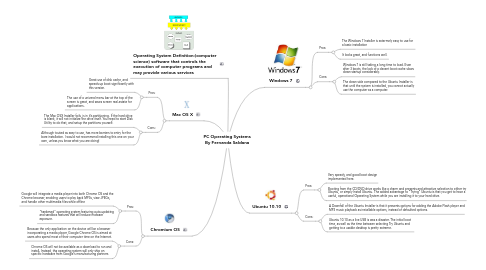
1. Mac OS X
1.1. Pros:
1.1.1. Great use of disk cache, and speeds up boot significantly with this version.
1.1.2. The use of a univeral menu bar at the top of the screen is great, and saves screen real-estate for applications.
1.2. Cons:
1.2.1. The Mac OSX Installer fails, is in it’s partitioning. If the hard drive is blank, it will not initialize the drive itself. You need to start Disk Utility to do that, and setup the partitions yourself.
1.2.2. Although touted as easy to use, has more barriers to entry for the bare installation. I would not recommend installing this one on your own, unless you know what you are doing!
2. Chromium OS
2.1. Pros:
2.1.1. Google will integrate a media player into both Chrome OS and the Chrome browser, enabling users to play back MP3s, view JPEGs, and handle other multimedia files while offline
2.1.2. "hardened" operating system featuring auto-updating and sandbox features that will reduce malware exposure.
2.2. Cons:
2.2.1. Because the only application on the device will be a browser incorporating a media player, Google Chrome OS is aimed at users who spend most of their computer time on the Internet.
2.2.2. Chrome OS will not be available as a download to run and install. Instead, the operating system will only ship on specific hardware from Google's manufacturing partners
3. Operating System Definition:(computer science) software that controls the execution of computer programs and may provide various services
4. Windows 7
4.1. Pros:
4.1.1. The Windows 7 Installer is extermely easy to use for a basic installation
4.1.2. It looks great, and functions well.
4.2. Cons:
4.2.1. Windows 7 is still taking a long time to load. Even after 3 boots, the lack of a decent boot cache slows down startup considerably.
4.2.2. The down side compared to the Ubuntu Installer is that until the system is installed, you cannot actually use the computer as a computer.
5. Ubuntu 10.10
5.1. Pros:
5.1.1. Very speedy, and good boot design implemented here.
5.1.2. Booting from the CD/DVD drive works like a charm and presents and attractive selection to either try Ubuntu, or simply Install Ubuntu. The added advantage to “Trying” Ubuntu is that you get to have a useful, operational Operating System while you are installing it to your hard drive.
5.2. Cons:
5.2.1. A Downfall of the Ubuntu Installer is that it presents options for adding the Adobe Flash player and MP3 music playback as installable options, instead of defaulted options.
5.2.2. Ubuntu 10.10 as a live USB is was a disaster. The initial boot time, as well as the time between selecting Try Ubuntu and getting to a usable desktop is pretty extreme.
