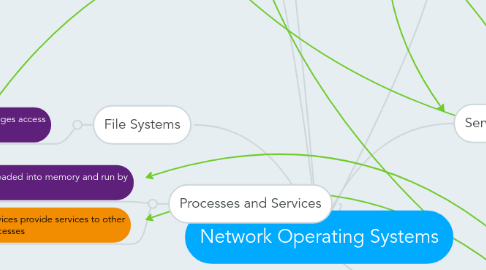
1. Advantages of each type of virtualization - how to know which one best fits your needs?
1.1. Hosted Virtualization
1.1.1. has the advantage of supporting a wider variety of guest OSs than bare-metal virtualization does, mostly because the guest OS uses the host OS to access host hardware, so there are few incompatibility problems between the guest OS and hardware.
1.1.2. straightforward to use and is largely independent of companies such as Microsoft, VMware, and the open-source commu- nity.
1.2. Bare-Metal Virtualization
1.2.1. Because they’re targeted for IT departments, they have more features for managing VMs and have a performance advantage over hosted virtualization products
2. File Systems
2.1. Stores and organizes files, manages access to files
3. Bare-Metal Virtualization
3.1. Bare-metal virtualization products (type 1 hypervisors) are targeted mainly for production virtualization in data centers
4. Processes and Services
4.1. Programs loaded into memory and run by the cpu
4.2. Services provide services to other processes
5. Client OS
5.1. DHCP Client
5.1.1. DHCPDiscover
5.1.2. DHCPOffer
5.1.3. DHCPRequest
5.1.4. DHCPAck
5.2. DNS Client
5.2.1. Must have preferred and alternate DNS servers
5.3. HTTP Client
5.4. File Sharing Client
5.5. Email Client
6. Both include authentication and authorization, account management, storage, however in server OS everything is centralized because of active directory that means you need 1 username and password to access the network and access the files they are allowed to access regardless of the computer storing the data. Such servers areNAS, storage area, and cloud based storage.
7. Are services that provide services to other processes, DHCP provides IP, DNS provides IP address to browsers, HTTP requests web pages
8. Hosted Virtualization
8.1. As mentioned, hosted virtualization uses a type 2 hypervisor, which is installed in a standard desktop or server OS.
9. Virtualization
9.1. Virtualization is a process that creates a software environment to emulate a computer’s hardware and BIOS, allowing multiple OSs to run on the same physical computer at the same time.
9.2. Virtual Machine
9.3. Guest OS is installed on the virtual machine
9.4. Hypervisor creates and monitors the virtual environment, acts like a Kernel , instead of scheduling processes it schedules VMs
9.4.1. Type 1
9.4.1.1. A type 1 hypervisor implements OS virtualization by running directly on the host computer’s hardware and controls and monitors guest OSs. It also controls access to the host’s hardware and provides device drivers for guest OSs
9.4.2. Type 2
9.4.2.1. A type 2 hypervisor implements OS virtualization by being installed in a general- purpose host OS, such as Windows 7 or Linux, and the host OS accesses host hard- ware on behalf of the guest OS
9.5. Virtual disk acts as a hard drive
9.6. Snapshot used to restore the VM
10. Kernel
10.1. Is a process
10.2. Schedules processes to run
11. Server OS
11.1. DHCP Server
11.1.1. IP Address scope
11.1.2. Scope options
11.1.3. Reservations
11.1.4. Exclusions
11.1.5. DHCP Server Service

