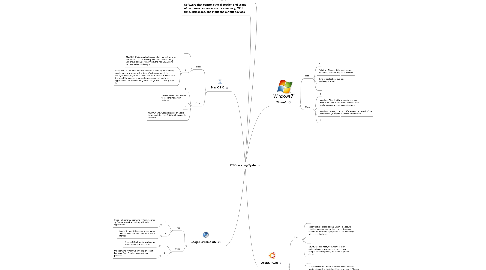
1. Software that controls the allocation and usage of hardware resources such as memory, CPU time, disk space, and input and output devices
2. Mac OS X
2.1. Pros:
2.1.1. 1
2.1.2. 2
2.1.2.1. Mac OSX Update application and all of your software, as well as Mac OSX very cleanly, with notifications telling you of available updates. Overall, the Mac OSX update process is clean and easy to do,
2.1.2.2. Using Mac OSX as far as a default desktop, everything you normally need is already available on the dock. Web browser, email, file manager, media player, it’s all there. The use of a univeral menu bar at the top of the screen is great, and saves screen real-estate for applications. This is one of the greatest things Mac OSX has going for it.
2.2. Cons:
2.2.1. 1
2.2.2. You will have to wait a while to load the installation software.
2.2.3. 2
2.2.4. Mac OSX Snow Leopard: Based on a solid Unix foundation, Mac OSX is still vulnerable to attack.
3. Google Chrome OS
3.1. Pros:
3.1.1. 1
3.1.1.1. Google Chrome OS operating system designed by Google to work exclusively with web applications.
3.1.2. 2
3.1.2.1. Google Chrome OS is aimed at users who spend most of their computer time on the Internet.
3.2. Cons:
3.2.1. 1
3.2.1.1. Chrome OS will not be available as a download to run and install.
3.2.2. 2
3.2.2.1. the operating system will only ship on specific hardware from Google's manufacturing partners.
4. Operating System Definition
5. Windows 7
5.1. Pros:
5.1.1. 1
5.1.2. Windows 7 is one of the most secure Operating Systems they have released.
5.1.3. Lots of applications available and easy to install
5.1.4. 2
5.2. Cons:
5.2.1. 1
5.2.2. Windows 7 is still taking a long time to load. Even after 3 boots, the lack of a decent boot cache slows down startup considerably.
5.2.3. Windows currently does not offer a way to update all of the software on your system, just the system itself.
5.2.4. 2
6. Ubuntu 10.10
6.1. Pros:
6.1.1. 1
6.1.2. Super-fast and great-looking, Ubuntu is a secure, intuitive operating system that powers desktops, servers, netbooks and laptops. Ubuntu is, and always will be, absolutely free.
6.1.3. 2
6.1.4. Ubuntu will also notify you when Security updates become available, and even let you setup automatic updating for security updates alone.
6.2. Cons:
6.2.1. 1
6.2.2. A Downfall of the Ubuntu Installer is that it presents options for adding the Adobe Flash player and MP3 music playback as installable options, instead of defaulted options.
6.2.3. 2
6.2.4. Security Updates aren’t released on a regular schedule, like Windows or Apple. They are made available as they become available to the rest of the world. In the open source world of Ubuntu, that could mean a Security patch is provided within a few hours of being discovered.
