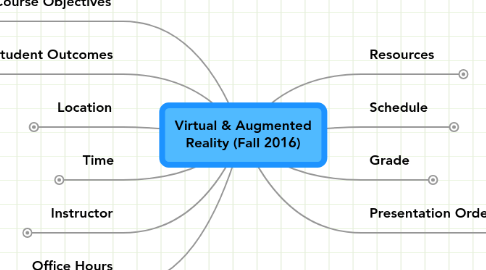
1. Course Objectives
1.1. To conceptualize effective VR & AR applications
1.2. To apply techniques to implement a successful VR./AR application
1.3. To manage multi-disciplinary VR/AR development
1.4. To evaluate VR/AR technologies and applications
2. Student Outcomes
2.1. Students will remember key rules of thumb in VR/AR application design.
2.2. Students will be aware of advances in VR & AR hardware and software, and its applications.
2.3. Students will apply VR & AR design rules toward the development of applications.
2.4. Students will create a demonstration VR & AR application from the ground up.
3. Location
3.1. Manoa CyberCANOE in Keller 102
4. Time
4.1. Wednesdays 3-5:30p
5. Instructor
5.1. Jason Leigh - Computer Science - Manoa
5.1.1. http://www2.hawaii.edu/~leighj/JASON_LEIGH/Jason_Leigh_Home_Page.html
5.1.2. Office Hours:
5.1.2.1. TBD
6. Office Hours
6.1. M : 3-4 in Keller 102
6.2. W : 5:30-6:30 Keller 102
7. Resources
7.1. On Laulima
7.1.1. VR Starter Template for Unity & HTC Vive
7.1.2. VR Starter Template for Unity & CyberCANOE
7.1.3. HoloLens Tutorials
7.1.3.1. Dev Manual
7.1.3.2. Install Tools
7.1.3.3. Initial Steps
7.1.3.4. Video Tutorial
7.2. Conferences / Journals
7.2.1. IEEE Virtual Reality
7.2.1.1. http://www.ieeevr.org/
7.2.1.2. UH Library
7.2.2. Presence
7.2.2.1. http://www.mitpressjournals.org/loi/pres
7.2.2.2. UH Library
7.2.3. Virtual Reality Software & Technology
7.2.3.1. http://www.vrst.org/index.cgi
7.2.3.2. UH Library
7.2.4. IEEE International Symposium on Mixed and Augmented Reality
7.2.4.1. http://www.ismar2016.org
7.2.4.2. UH Library
7.2.4.3. UH Library
7.2.5. Medicine Meets Virtual Reality
7.2.5.1. http://www.nextmed.com
7.2.5.2. UH Library
7.2.6. Leonardo
7.2.6.1. http://leonardo.info/order.html
8. Schedule
8.1. Aug 24
8.1.1. Intro to class
8.1.1.1. Go over syllabus
8.1.1.2. Go over Projects
8.1.2. Intro to VR & AR
8.1.2.1. History
8.1.2.2. Technology
8.1.2.2.1. Displays
8.1.2.2.2. Tracking
8.1.2.2.3. Computing
8.1.2.3. Applications
8.1.3. Time in class to try VR and AR
8.1.3.1. Every student must try all VR/AR demos and try to come up with thoughts on what is different between VR and non VR experience.
8.1.4. "homework"
8.1.4.1. start learning Unity and/or a 3D modeling package like Maya, Blender or Cheetah3D.
8.1.4.2. Draw a sketch of an environment you want to build for Project 1
8.1.4.2.1. Environment must be physically sized to be bigger than 30 x 30 feet.
8.2. Aug 31
8.2.1. Intro to the tools
8.2.1.1. Common components of VR software frameworks
8.2.1.2. Unity and SteamVR
8.2.1.3. VR Templates for HMDs and CyberCANOE
8.2.1.4. HoloLens development
8.2.2. Review sketches of environments.
8.2.3. Intro to techniques for VR/AR design.
8.3. Sep 7
8.3.1. Techniques continued and/or time to use equipment in lab toward Project 1.
8.4. Sep 14
8.4.1. PAPERS (from 1990-2000)
8.4.2. Paper presentations 1-8
8.4.2.1. 10 mins each
8.4.3. Time to develop Project 1
8.5. Sep 21
8.5.1. Paper presentations 9-16
8.5.2. Time to develop Project 1
8.6. Sep 28
8.6.1. Demos of Project 1
8.6.2. Paper presentations 17-24
8.7. Oct 5
8.7.1. Randal Kleiser
8.7.2. Demos of Project 1 cont.
8.8. Oct 12
8.8.1. PAPERS (from 2000-2016)
8.8.2. Paper presentations 1-9
8.9. Oct 19
8.9.1. Paper presentations 10-18
8.9.2. Time to use lab equipment & quick project progress updates
8.10. Oct 26
8.10.1. Paper presentations 19-27
8.10.2. Time to use lab equipment & quick project progress updates
8.11. Nov 2
8.11.1. Project 2 midsemester demo
8.12. Nov 9
8.12.1. Time to use lab equipment & quick project progress updates
8.13. Nov 16
8.13.1. Week of SC
8.13.2. Time to use lab equipment & quick project progress updates
8.14. Nov 23
8.14.1. Day before Thanksgiving
8.15. Nov 30
8.15.1. Time to use lab equipment & quick project progress updates
8.16. Dec 7
8.16.1. Project 2 final demo
8.16.2. Last day of class
9. Grade
9.1. Individual paper presentations
9.1.1. 20% each
9.2. Projects may be single person or team-based.
9.3. Project 1
9.3.1. 20%
9.3.2. Create a 3D environment and load in all 3 platforms.
9.3.3. Use this to explore ideas for what you would like to do for your final project.
9.4. Project 2
9.4.1. Midsemester demo - 20%
9.4.2. Final demo - 20%
9.4.3. Ideas:
9.4.3.1. Build something with 3D printing or Arduino that can be used with VR/AR.
9.4.3.2. Develop a more complex app that works on either Hololens, HMD or CyberCANOE
9.4.3.3. Develop a simple app that works on both HMD and CyberCANOE
9.4.3.4. Conduct a simple user study evaluating the efficacy of some VR/AR technique.
9.4.3.5. Port an existing application concept into VR/AR.
