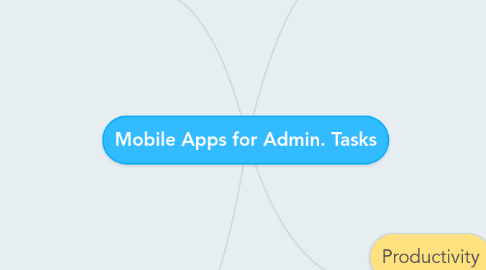
1. Communication
1.1. Remind
1.1.1. https://play.google.com/store/apps/details?id=com.remind101&hl=en
1.1.2. Communicate with students and parents with this free, safe, and simple app. Send updates, questions, and more to any device.
1.2. Google hangouts
1.2.1. https://play.google.com/store/apps/details?id=com.google.android.talk&hl=en
1.2.2. Message friends, start free video or voice calls, or join conversations with one person or a group.
1.3. Voxer
1.3.1. https://play.google.com/store/apps/details?id=com.rebelvox.voxer&hl=en
1.3.2. Easily and instantly communicate with friends, family or teams at work live, or listen to saved messages later at your convenience. You can also share videos and animated GIFs.
2. Collaboration
2.1. Skype
2.1.1. https://itunes.apple.com/us/app/skype-for-ipad/id442012681?mt=8
2.1.2. Talk face to face with a video call
2.2. Dropbox
2.2.1. https://itunes.apple.com/us/app/dropbox/id327630330?mt=8
2.2.2. Store and share photos, docs, videos, and other files. Files are safely backed up and you can access them from all devices.
2.3. Google Docs
2.3.1. https://play.google.com/store/apps/details?id=com.google.android...docs...docs&hl...
2.3.2. Create, edit, and collaborate with others on documents.
2.4. Mindmeister
2.4.1. https://itunes.apple.com/us/app/mindmeister-mind-mapping/id381073026?mt=8
2.4.2. Create, share and edit mind maps during collaborative brainstorming.
3. Instruction
3.1. Prezi
3.1.1. https://itunes.apple.com/us/app/prezi-lite-editor/id407759942?mt=8
3.1.2. Create, edit, and watch presentations anytime, from anywhere
3.2. Youtube
3.2.1. https://play.google.com/store/apps/details?id=com.google.android.youtube&hl...
3.2.2. Video storing/sharing site. Lots of educational resources to share with fellow staff members.
4. Productivity
4.1. Google calendar
4.1.1. https://itunes.apple.com/us/app/google-calendar/id909319292?mt=8
4.1.2. Calendar that can be directly linked to email account and shared with many different people.
4.2. Evernote
4.2.1. https://itunes.apple.com/us/app/evernote-capture-notes-sync/id281796108?mt=8
4.2.2. Take notes, create to-do lists, and save things you find online. Sync everything between your phone, tablet, and computer automatically.
4.3. Dragon Dictation
4.3.1. https://itunes.apple.com/us/app/dragon-dictation/id341446764?mt=8
4.3.2. Voice recognition application that allows you to easily speak and instantly see your text or email messages

