Chapter 3: Text
by Qui Luan
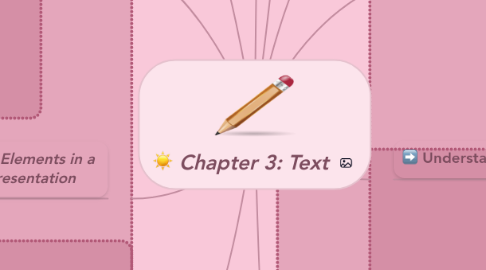
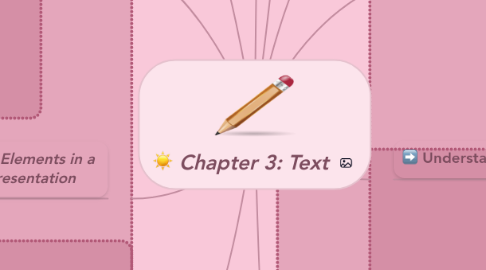
1. Using Text Elements in a Multimedia Presentation
1.1. Menus for navigation
1.2. Interactive buttons
1.3. Fields for reading
1.4. HTML documents
1.5. Symbols and icons
1.6. Choosing text fonts
2. Computers and Text
2.1. Bitmap font and Vector font
2.2. Character sets
2.3. Unicode
3. Rasterization
4. Hypertext vs Hypermedia
4.1. Hypertext
4.2. Hypermedia
5. Hypermedia Structure
5.1. Navigating hypermedia structures
5.2. Hypermedia structures
5.2.1. Links
5.2.2. Nodes
5.2.3. Anchors
6. Important of Text in a Multimedia Presentation
7. Understanding Fonts and Typefaces
7.1. Font styles
7.1.1. Boldface
7.1.2. Italic
7.1.3. Underlining
7.1.4. Outlining
7.2. Font terminology
7.2.1. Kerning
7.2.2. Tracking
7.3. Cases
7.3.1. uppercase
7.3.2. lowercase
