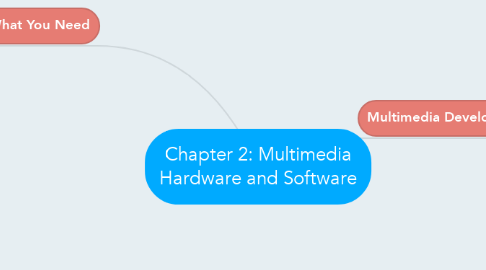
1. Multimedia Development Process
1.1. Planning and costing
1.2. Designing and Producing
1.3. Testing
1.3.1. Alpha Testing
1.3.2. Beta Testing
1.4. Delivering
2. What You Need
2.1. The Intangibles
2.1.1. Creativity
2.1.2. Organization
2.1.3. Communication
2.2. Multimedia Skills
2.2.1. Project Mnager
2.2.2. Multimedia Designer
2.2.3. Interface Designer
2.2.4. Writer
2.2.5. Audio/Video Specialist
2.2.6. Multimedia Programmer
2.3. Hardware
2.3.1. Production Platforms
2.3.2. Window vs. Macintosh
2.3.3. Connections
2.3.3.1. Integrated Drive Electronics (IDE)
2.3.3.2. Universal Serial Bus (USB)
2.3.3.3. FireWire (IEEE 1394)
2.3.4. Memory and Storage
2.3.4.1. RAM
2.3.4.2. ROM
2.3.4.3. Hard disks
2.3.4.4. Flash or thumb drives
2.3.4.5. CD-ROM
2.3.4.6. DVD
2.3.4.7. Blu-ray discs
2.3.5. Input devices
2.3.6. Output devices
2.3.6.1. Stereo
2.3.6.2. Monitor
2.3.6.3. Projector
2.3.6.4. Printer
2.4. Software
2.4.1. Text editing and word processing tools
2.4.2. OCR software
2.4.3. Painting tools
2.4.3.1. create and modify bitmap images
2.4.4. Drawing tools
2.4.4.1. create and modify vector graphics
2.4.5. 3-D modeling tools
2.4.6. Image editing tools
2.4.7. Sound editing tools
2.4.8. Animation, video, and digital movie tools
2.5. Authoring Systems
2.5.1. Card- and page-based authoring tools
2.5.2. Icon- and object-based authoring tools
2.5.3. Time-based authoring tools
