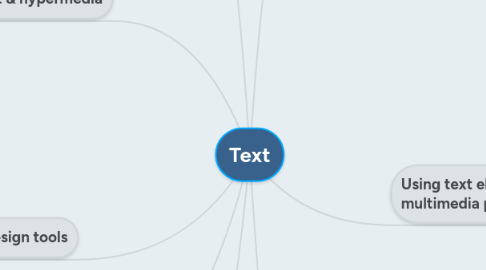
1. Importance of text in a multimedia presentation
2. Character sets
2.1. ASCII (American Standard Code for Information Interchange)
2.2. Extended Character Set (ISO Latin-1)
2.3. Unicode
3. Font editing & design tools
3.1. Fontographer
3.1.1. Macintosh & Windows platforms
3.1.2. PostScript, TrueType, OpenType fonts.
4. Hypertext & hypermedia
4.1. Hypermedia
4.1.1. Hypermedia structures
4.1.1.1. Links
4.1.1.1.1. navigation pathways & menus
4.1.1.2. Nodes
4.1.1.2.1. reference from one document to another
4.1.1.3. Anchors
4.1.2. Hypertext systems
4.1.2.1. Electronic publishing & reference works
4.1.2.2. Technical documentation
4.1.2.3. Educational courseware
4.1.2.4. Interactive kiosks
4.1.2.5. Electronic catalogs
4.2. Hypertext
4.2.1. contains links to other texts
5. Font Mapping
6. Understanding fonts and typefaces
6.1. Font styles
6.1.1. Boldface
6.1.2. Italic
6.1.3. Underlining
6.1.4. Outlining
6.2. Font terminology
6.2.1. Baseline
6.2.2. Cap height
6.2.3. x-height
6.2.4. Ascenders/descenders
6.2.5. Kerning
6.2.5.1. Kerned/Unkerned
6.2.6. Tracking
6.2.6.1. Tight/Loose tracking
6.2.7. Serif vs sans serif
6.3. Cases
6.3.1. Capitalized Letter
6.3.1.1. uppercase
6.3.2. Small letter
6.3.2.1. lowercase
7. Using text elements in a multimedia presentation
7.1. Menus for navigation
7.2. Interactive buttons
7.3. Symbols & icons
7.3.1. Symbols
7.3.1.1. emoticons
7.3.2. Icons
7.3.2.1. symbolic
7.4. Fields for reading
7.4.1. Taller-than-wide orientation
7.4.1.1. portrait
7.4.2. Wider-than-tall orientation
7.4.2.1. landscape
7.5. HTML documents
7.5.1. HTML (Hypertext Markup Language)
7.5.1.1. Tags
7.5.1.1.1. <B>
7.5.1.1.2. <OL>
7.5.1.1.3. <IMG>
7.5.2. DHTML (Dynamic Hypertext Markup Language)
7.5.2.1. static HTML
7.5.2.2. Javascript
7.5.2.3. Cascading Style Sheets (CSS)
8. Bitmap font and vector font
8.1. Bitmap Font
8.1.1. a matrix of dots / pixels representing the image.
8.2. Vector Font
8.2.1. drawing use instructions and mathematical formulae
8.3. Rasterization
8.4. Jaggies
8.5. Anti-aliasing
8.5.1. blend the font into the background color
