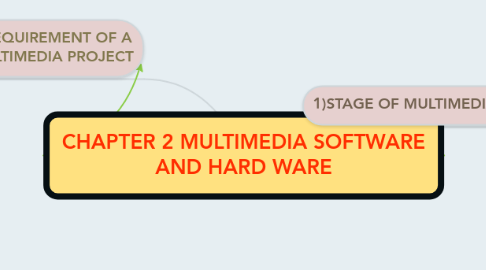
1. 2)REQUIREMENT OF A MULTIMEDIA PROJECT
1.1. a.The intangible
1.1.1. Creativity
1.1.1.1. In a multimedia project, being creative implies knowledge of hardware and software. Most precious asset
1.1.2. Organization
1.1.2.1. It is essential to develop an organized outline detailing the skills, time, budget, tools, and resources needed for the project.
1.1.3. Communication
1.1.3.1. Communication among the workgroup and client is essential to the efficient and accurate completion of your project
1.2. b.Multimedia skills
1.2.1. Main roles in the team
1.2.1.1. 1.Project manager -The leader of a project -oversee the entire project. Responsible for overall development, implementation of the project and day to day operations.
1.2.1.2. 2.Multimedia Designer -Looks at the overall content of a project, creates a structure for the content. -Determines the design elements required to support that structure.
1.2.1.3. 3.Interface designer -in charge of designing each screen or page interface that lets the user access or modify the content – simplicity
1.2.1.4. 4.Writer -Create characters and actors’ narrations. -Write text screens to deliver message.
1.2.1.5. 5.Video /Audio Specialist -Focus on the audio and video production shooting, capturing and editing video, digitizing and audio recording.
1.2.1.6. 6.Multimedia Programmers -Multimedia programmers integrate all the elements of the project using an authoring system or programming language
1.3. *USB (Universal Serial Bus) -most popular connection used to connect a computer to devices such as digital cameras, printers, scanners, and external hard drives. -is a plug-and-play interface (without reconfiguration or adjustment by the user)
1.4. c.Hardware
1.4.1. *Production platforms -The most significant platforms for producing and delivering multimedia projects are the Macintosh operating system and Microsoft Windows. -The Macintosh and the Windows PC offer a combination of affordability and software and hardware availability.
1.4.2. *Windows vs. Macintosh -The Microsoft Windows operating system can run on assemblages of hardware from countless manufacturers. -Unlike Microsoft, primarily a software company, Apple is a hardware manufacturing company that developed its own proprietary software to run the hardware. -Apple Computer produces both the computer and the operating system. -Many developers believe that multimedia project development is smoother and easier on the Macintosh than in Windows
1.4.3. *Connections -Integrated Drive Electronics (IDE) -Universal Serial Bus (USB) -FireWire (IEEE 1394)
1.4.4. *IDE -is a standard interface for connecting a motherboard to storage devices such as hard drives and CD-ROM/DVD drives.
1.4.5. *Memory and storage devices -Sufficient memory must be allocated for storing and archiving files. -Memory requirements of a multimedia project depend on the project’s content and scope. -The two types of memory are random access memory (RAM) and read-only memory (ROM).
1.4.5.1. RAM-Volatile storage enables the simultaneous running of many applications. Storage that allows to read and write data as many time as needed
1.4.5.2. ROM-is nonvolatile storage. The BIOS program that boots up the computer resides in the ROM.
1.4.5.3. Hard disks nonvolatile storage Is rewriteable permanent memory. have a high data storage capacity and data transfer speed.
1.4.6. *Input devices -An optical character recognition (OCR) device is used to convert printed matter into ASCII text files. -Barcode reader recognize the numeric characters of the Universal Product Code (UPC) -Voice recognition systems recognize spoken words and commands. -Microphones -Digital cameras
1.4.7. *Output devices -Stereo -Monitor -Projector -Printer
1.5. d.Software
1.5.1. Text editing and word processing tools -Word processors such as Microsoft Word and WordPerfect are powerful applications that include spell checkers, table formatters, and prebuilt templates for letters, resumes, purchase orders, and other common documents. -OpenOffice is a free, downloadable word processing program.
1.5.2. OCR software -Makes use of probability and expert system algorithms -Converts bitmapped characters into electronically recognizable text -Is very accurate and saves time and effort
1.5.3. Painting tools allow you to create and modify bitmap images. -Photoshop, Fireworks, and Painter are examples.
1.5.4. Drawing tools allow you to create and modify vector graphics. -CorelDraw, Illustrator, and Canvas are examples. -Vector graphics are used by Adobe Flash to reduce download time and scaling problems with web graphics.
1.5.5. Painting and drawing software features include: -An intuitive graphical user interface -Scalable dimensions -Multiple undo capability -Scalable text font support -Support for third-party special effect plug-ins -Layering capability -Painting features such as smoothing coarse-edged objects into the background with anti-aliasing
1.5.6. 3-D modeling tools allow rendering of objects in a three-dimensional perspective. -VectorWorks, AutoDesk Maya, and Strata 3D are examples. -3-D graphics usually take a long time to render, so plan accordingly. 3-D modeling tools allow rendering of objects in a three-dimensional perspective
1.5.7. Image editing tools -Powerful tools for enhancing retouching, blurring, sharpening, lightening existing bitmapped images. -Many painting and drawing programs also serve as image editors. Support third party plug-in.
1.5.8. Sound editing tools -Cut, copy, paste, and edit certain segments of the music -Enable the user to see music as a waveform as well as hear sound.
1.5.9. Animation, video, and digital movie tools
1.6. e.Authoring system
1.6.1. An authoring tool is a software package which allow developers to : -Organize and edit the multimedia elements of multimedia project. -Design screen layouts(interface) using templates -Create interactivity -assembling diverse multimedia elements into a single, cohesive product
1.6.2. Types of authoring tools
1.6.2.1. 1.Card- and page-based authoring tools -Elements are arranged like pages of a book or cards in a stack. -These tools contain media objects such as buttons, text fields, and graphic objects. -It is easy to move from page to page because most programs use buttons and hot spots which allow the user to choose their own path. -LiveCode is an example of a card-based system.
1.6.2.2. 2.Time-based authoring tools -The elements of the program are organized along a time line. -Best suited for messages with a beginning and an end. -Developer can coordinate the time, speed and display length of each elements. -Adobe Flash and Adobe Director are time-based development environments.
1.6.2.3. 3.Icon- and object-based authoring tools -Icon-based and object-based tools provide a visual programming approach to organizing and presenting multimedia application. -Multimedia elements and interaction cues are organized as objects in a flow chart. -Flow charts can be built by dragging appropriate icons from a library and then adding the content
1.6.3. Objects -Authoring tools generally treat multimedia elements as objects. -Each object is assigned properties or modifiers. -Objects may contain scripts that specify a related action.
1.6.4. You must be prepared to choose the tool that best fits the job. Choosing an authoring tool:
1.6.4.1. 1,Editing and organizing features -Authoring systems include editing tools to create, edit, and convert multimedia elements such as animation and video clips. -The organization, design, and production process for multimedia involves storyboarding and flow charting. -Visual flow charting or an overview facility illustrates project structure at a macro level.
1.6.4.2. 2,Programming features -Visual programming with icons or objects is the simplest and easiest authoring process. -Authoring tools offer “very high level language” (VHLL) or interpreted scripting environment. -for navigation control and for enabling user inputs. Example: Flash, Livecode, & Toolbook.
1.6.4.3. 3,Interactivity features -Interactivity gives the end user control over the content and flow of information in a project
1.6.4.4. 4,Performance-tuning -Achieving synchronization is difficult, authoring system should facilitate precise timing of events.
1.6.4.5. 5,playback features -These features should enable developers to build part of a project and then test it immediately.
1.6.4.6. 6,Internet-playability features Authoring systems provide a means for converting their output to be delivered within the context of HTML or DHTML.
2. 1)STAGE OF MULTIMEDIA PROJECT
2.1. 1.Planning and costing
2.1.1. -Define the objectives and scope
2.1.2. -Target users
2.1.3. -Set the contents
2.1.4. -Prepare time estimate and a budget
2.1.5. -Prepare a short prototype or proof-of-concept.
2.2. 2. Designning and producing
2.2.1. -Perform each of the planned tasks to create a finished product
2.3. 3.Testing
2.3.1. -Test your programs to make sure that they meet the objectives of your project. -Every feature and function must be exercised, every button or link must be clicked
2.3.2. -Two phase of testing
2.3.2.1. a.Alpha Testing
2.3.2.1.1. ~Often performed only by users within the organization developing the software as a form of internal acceptance testing. ~The application may be missing part of the content or functionality. ~The main interest is to review the concept, format, user interface and the layout
2.3.2.2. b.Beta Testing
2.3.2.2.1. ~The product is evaluated just before the final release. ~It is a fully functioning product and should be relative bug free. ~Main interest is to find bugs or content errors. ~The testing group should be represented by the real users and should not include the people who have been involved in the project
2.4. 4.Delivering
2.4.1. Final stage
2.4.2. Package and deliver the project to the end user.
2.4.3. Be prepared to follow up over time with tweaks, repairs, and upgrades.
