Chapter 4 : Image
von Koon Hao
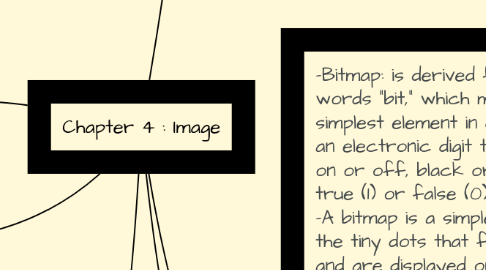
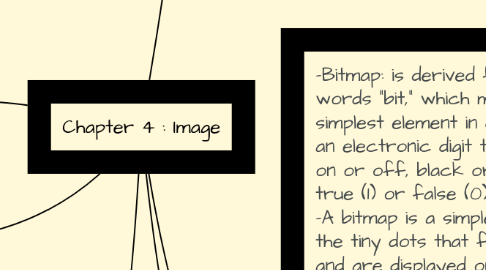
1. Vector Drawing: Vector-drawn graphics: -Applications of vector-drawn object -How vector-drawn images work -Vector-drawn images versus bitmaps
2. 3-D drawing and rendering: 3-D animation tools Features of a 3-D application Panoramas
3. Colors and Palettes in Multimedia : -Understanding natural light and color -Color palettes -Understanding natural light and color :Additive color :Subtractive color :Color models
4. Computer Color Models : -Models used to specify color in computer terms : RGB model, HSB and HSL models, Other models -Color palettes -Dithering
5. -Bitmap: is derived from the words “bit,” which means the simplest element in digital world, an electronic digit that is either on or off, black or white, or true (1) or false (0). -A bitmap is a simple matrix of the tiny dots that form an image and are displayed on a screen or printed. -Bitmapped images can have varying bit and color depths. A bitmap is made up of individual dots or picture elements known as pixels or pels.
5.1. Capturing and editing images: -Capturing and storing images directly from the screen is another way to assemble images for multimedia. The PRINT SCREEN key in Windows or the COMMAND-SHIFT-4 key allows to drag a selection rectangle to make your screen shot file from just a part of the screen.
5.1.1. Image editing programs enable the user to: Enhance and make composite images Alter and distort images Add and delete elements Morph (manipulate still images to create animated transformations), allow to smoothly blend two images so that one image seems to melt into the next
