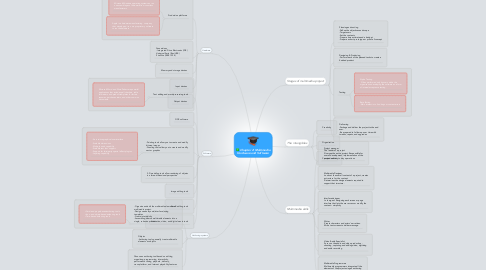
1. Hardware
1.1. Production platforms
1.1.1. Microsoft Windows operating system can run on assemblages of hardware from countless manufacturers
1.1.2. Apple is a hardware manufacturing company that developed its own proprietary software to run the hardware
1.2. Connections -Integrated Drive Electronics (IDE) -Universal Serial Bus (USB) -FireWire (IEEE 1394)
1.3. Memory and storage devices
1.4. Input devices
1.5. Output devices
2. Software
2.1. Text editing and word processing tools
2.1.1. Microsoft Word and WordPerfect are powerful applications that include spell checkers, table formatters, and prebuilt templates for letters, resumes, purchase orders, and other common documents.
2.2. OCR software
2.3. -Painting tools allow you to create and modify bitmap images -Drawing tools allow you to create and modify vector graphics
2.3.1. -An intuitive graphical user interface -Scalable dimensions -Multiple undo capability -Scalable text font support -Support for third-party special effect plug-ins -Layering capability
2.4. 3-D modeling tools allow rendering of objects in a three-dimensional perspective
2.5. Image editing tools
2.6. Sound editing tools
2.7. Animation, video, and digital movie tools
3. Authoring systems
3.1. -Organize and edit the multimedia elements of multimedia project. -Design screen layouts(interface) using templates -Create interactivity -Assembling diverse multimedia elements into a single, cohesive product.
3.1.1. >Card- and page-based authoring tools >Icon- and object-based authoring tools >Time-based authoring tools
3.2. Objects -Authoring tools generally treat multimedia elements as objects
3.3. Choose an authoring tool based on editing, organizing, programming, interactivity, performance tuning, playback, delivery, cross-platform, and Internet playability features
4. Stages of multimedia project
4.1. Planning and costing -Define the objectives and scope -Target users -Set the contents -Prepare time estimate and a budget -Prepare a short prototype or proof-of-concept
4.2. Designing & Producing -Perform each of the planned tasks to create a finished product
4.3. Testing
4.3.1. Alpha Testing -Often performed only by users within the organization developing the software as a form of internal acceptance testing.
4.3.2. Beta Testing -Main interest is to find bugs or content errors
