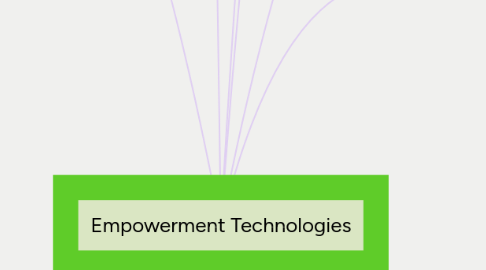
1. Canvas
1.1. Account
1.2. Activity Stream
1.3. Announcements
1.4. Assignments
1.5. Beta
1.6. Breadcrumbs
1.7. Calendar
1.8. Canvas Community
1.9. Chat
1.10. Collaborations
1.11. Conferences
1.12. Conversations
1.13. Courses
1.14. Course Home Page
1.15. Course Import Tool
1.16. Course Navigation
1.17. Course Setup Checklist
1.18. Course Statistics
1.19. Course Status
1.20. CSV File
1.21. Dashboard
1.22. Discussions
1.23. ePortfolios
1.24. Files
1.25. Global Navigation
1.26. Gradebook
1.27. Grades
1.28. Groups
1.29. Help
1.30. Masquerade
1.31. Math Editor
1.32. Modules
1.33. Notifications
1.34. Outcomes
1.35. Pages
1.36. People
1.37. Production
1.38. Profile
1.39. Quizzes
1.40. Rich Content Editor
1.41. RSS Feed
1.42. Rubrics
1.43. Sections
1.44. Settings
1.45. SIS Imports
1.46. SpeedGrader
1.47. Student View
1.48. Service Cloud
1.49. Syllabus
1.50. Term
1.51. Test
1.52. Web Services
2. Current State of ICT
2.1. Information Communication Technology (ICT)
2.2. ICT and Society
2.2.1. Impact of ICT to Society
2.2.2. Impact of ICT in Education
2.2.3. Impact of ICT in Communication
2.2.4. Impact of ICT in Scientific Exploration
2.2.5. Impact of ICT in the Military
2.2.6. Impact of ICT in Economy
2.2.7. Impact of ICT in Recreation
2.2.8. Impact of ICT in Transportation
2.2.9. Impact of ICT in Knowledge Management
2.2.10. Impact of ICT in Information Institution
2.2.11. Impact of ICT on User Communities
2.3. Current Trends in ICT
2.3.1. Renewable Energy
2.3.2. Artificial Intelligence
2.3.3. Modular or Wearable Devices and Gadgets
2.3.4. 3D Printing
2.3.5. Wireless Connectivity, Wireless Networks and the Cloud
2.3.6. Virtual Reality and Immersion
2.3.7. Environmental Technology
2.3.8. Medical Technology
2.3.9. Security
2.3.10. Transportation
2.3.11. Drones
2.3.12. Video Games
2.3.13. Big Data
2.3.14. Holograms
3. Gartner's ICT Trends
3.1. world's leading information technology research and advisory company
4. Netiqette
4.1. Rule 1: Remember the human
4.2. Rule 2: Adhere to the same standards of behavior online that you follow in real life
4.3. Rule 3: Know where you are in cyberspace
4.4. Rule 4: Respect other people's time and bandwidth
4.5. Rule 5: Make yourself look good online
4.6. Rule 6: Share expert knowledge
4.7. Rule 7: Help keep flame wars under control
4.8. Rule 8: Respect other people's privacy
4.9. Rule 9: Don't abuse your power
4.10. Rule 10: Be forgiving of other people's mistakes
5. GIMP
5.1. cross-platform image editor
5.2. free, open source image manipulation program
5.3. for photo retouching, image composition and image authoring
5.4. for GNU/Linux, OS X, Windows and more operating systems
6. MS Word
6.1. word processing program
6.2. to create documents and reports
7. MS Excel
7.1. computer program used to create electronic spreadsheets
7.2. can organize data ,create chart and perform calculations
7.3. allow user to create large spreadsheets, reference information, and it allows for better storage of information
8. MS PowerPoint
8.1. Rules
8.1.1. fonts
8.1.2. bullets
8.1.3. colors
8.1.4. balance
8.1.5. graphics
8.1.6. 10-20-30
9. Cybercitezenship
9.1. Social Networking
9.1.1. Social Network
9.1.1.1. online community of people with a common interest who use a website to communicate with each other and share information, resources
9.1.2. Social Networking Site
9.1.2.1. website that facilitates a social network
10. Internet and Research
10.1. research
10.1.1. studious inquiry
10.1.2. examination
10.1.3. expanding the current state of knowledge
10.1.4. Systematic
10.1.4.1. Steps
10.1.4.1.1. Identify a Problem
10.1.4.1.2. Review related literature
10.1.4.1.3. Formulate a Hypothesis
10.1.4.1.4. Design methodologies or experiments
10.1.4.1.5. Implement the experiments
10.1.4.1.6. Gather results, draw conclusions, and create new knowledge
10.2. internet
10.2.1. end with .org/ .edu/ .gov
10.2.2. blogs or opinion editorials are not credible
11. Mind Mapping
11.1. MindMeister
11.2. mind map
11.2.1. type of spider diagramor concept map
11.2.2. consists of a centralized subject and related topics or ideas branching off
11.2.3. radiant structure
11.2.4. Benefits
11.2.4.1. Helps you focus
11.2.4.2. Enhances memory
11.2.4.3. Fun
11.2.4.4. Lets you structure your thoughts
11.2.4.5. Efficient
11.2.4.6. Easy
11.2.4.7. Provides a great overview of a topic
11.2.5. Uses
11.2.5.1. Brainstorming
11.2.5.2. Note Taking
11.2.5.3. Collecting and Structuring Information
11.2.5.4. Summarizing
11.2.5.5. Memorizing
11.2.5.6. Collaboration
11.2.5.7. Planning and Strategizing
11.2.5.8. Presentations
11.2.5.9. Decision Making
11.2.5.10. Problem Solving
