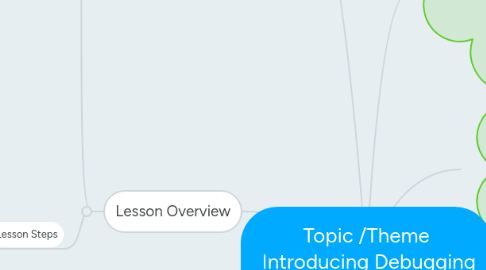
1. Year 4
2. Cross Curriculum links
2.1. Mathematics - numeracy
2.2. Literacy - writing algorithms in English
3. Lesson Overview
3.1. Students will be introduced to, and practice the process of debugging their own algorithms.
3.2. Lesson Steps
3.2.1. Introduction
3.2.1.1. Brainstorm importance of algorithms and sequencing
3.2.1.2. Students verbalize algorithm to move teacher from point A to point B - One students writes steps on board and class problem solve to identify steps that are incorrect.
3.2.2. Body
3.2.2.1. Student pairs open a Kodable maze on a shared iPad. They both copy the maze onto grid paper in their technology journals.
3.2.2.2. Each student then plans their own algorithm to solve the maze in their technology journal.
3.2.2.3. The partners test and time each person’s algorithm in the Kodable app and record if successful or not. Record the time. Together they identify issues with the steps (if any). If there are no issues, they can attempt to create faster algorithms. Students are to highlight the identified issue in their algorithm and annotate the resolution.
3.2.2.4. Bring class together at this point – Have a general discussion about how many algorithms worked or were not successful. Discuss how some successful algorithms had different steps but the same outcome. Compare and contrast issues and solutions.
3.2.2.5. Allow time for issues to be resolved and new algorithms tested (Partners can join to form groups of four for this task).
3.2.3. Conclusion
3.2.3.1. Discuss how students went about finding the mistakes in their algorithms.
3.2.3.2. Take a tally of the times achieved. Look at which were the most efficient algorithms.
3.2.3.3. Also look at who had the most and least number of steps recorded. Look at the similarities and differences.
3.2.3.4. Advise class they will be looking at one way to become more efficient in the next lesson (loops).
