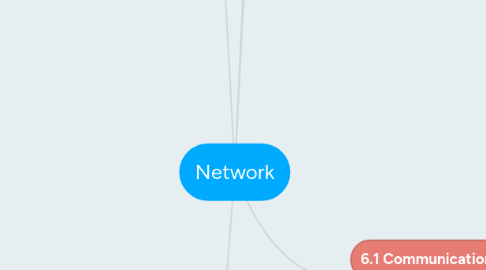
1. 6.2 Networks
1.1. Local Area Network
1.1.1. A local area network (LAN) is one that services a work group or department within an organisation. A LAN is usually limited to a single geographical location such a building or a group of buildings on a single site, such as a school.
1.2. Wide Area Network
1.2.1. A wide area network (WAN) can be thought of as a collection of LANs. A WAN is usually used to connect computers which are hundreds or thousands of kilometres apart. A business with of®ces in different cities can connect the LANs in each of®ce to create a WAN, allowing all of its staff to communicate easily. A WAN may use a private, leased line, the public telephone network or a combination of both. A private, leased line is dedicated to the network. It offers higher transmission speeds and more accurate and secure transfer of data than is available through the public telephone network.
1.3. Virtual Private Network
1.3.1. A virtual private network (VPN) is one which uses the public telephone network and the Internet to carry encrypted data. VPNs created by businesses and educational institutions allow their employees and students to gain remote access to their LANs, so they can work or study at home.
1.4. Components of a Network
1.4.1. The simplest network is two computers connected directly to each other. More complex networks, however, require additional components
1.4.2. Servers
1.4.2.1. Servers are purpose-built computers that store data, control access to data, authenticate users and, in some cases, perform any required processing. A single server may perform all of these tasks but, in most cases, the following purpose-built servers are used to handle speci®c tasks: More information on VPNs · File servers are used to store ®les and data that are to be shared by users of the network. File servers may also authenticate users to ensure that only registered users have access to certain ®les and data. · Web servers host (store) websites for retrieval by users on the Internet. · Proxy servers act as an intermediary between an end user and the Internet. They temporarily store frequently accessed web pages. When a user requests a web page, the proxy server checks whether it has stored the page before forwarding the request to the Internet. This can make access to frequently visited pages much faster than retrieving the pages from the Internet each time they are required. · Print servers are dedicated to processing printing requests from users on a LAN. · Mail servers store and process email and manage email accounts.
1.4.3. Workstations
1.4.3.1. Workstations are the computers, which may be connected to a network, that allow users to do their work. They range from dumb terminals with no hard-drive memory or processor (all processing and data storage is done by the server) to high-end, graphics workstations that have more processing power than some of the supercomputers of about five years ago.
1.4.4. Hubs and switches
1.4.4.1. A hub is a device used as a central connection point when adding workstations to a network, or to strengthen signals when longer cable segments are added between workstations. A switch is similar to a hub. Their main differences are that switches have per-port switching (each port or outlet on the switch gets the full bandwidth of the switch) and they can be managed (each port on the switch can be con®gured individually).
1.4.5. Repeaters
1.4.5.1. Repeaters are the simplest form of signal booster. They are physical devices designed to tie two long network cable segments together. Repeaters accept data in the form of packets sent by the nodes on the network and rejuvenate (or amplify) the packet signal so that it can travel a long distance without data loss.
1.4.6. Gateways
1.4.6.1. A gateway is a combination of hardware and software which links two different types of networks. This usually involves converting different protocols
1.4.7. Bridges
1.4.7.1. A bridge is a physical device that allows two or more networks to exchange data regardless of their speci®c topologies. For example, a bridge can connect a bus network to a ring network
1.4.8. Routers
1.4.8.1. Routers are more sophisticated than bridges; they are not tied to any one topology or protocol. They pay attention only to the destination addresses (a set of four integers separated by full stops) attached to data packets. These addresses identify the interfaces as nodes within the network. Routers may be a physical device or a piece of routing software.
1.4.9. Network interface card
1.4.9.1. A network interface card (NIC) is the card installed in a computer or peripheral device that allows it to connect to the network. The NIC must be matched to the topology of cables of the network. NICs package data according to the rules of the network operating system (NOS) and transmit data along the connecting network cable. An exception to this, of course, is the wireless network card which does not use a cable.
1.4.10. Network operating system (NOS)
1.4.10.1. Networks require specialised software called the network operating system (NOS). The NOS is like the operating system on a personal computer; it provides an interface between the users, and the network and its attached peripheral devices. The NOS handles such tasks as user authentication, ®le storage and management of printing jobs.
2. 6.3 Protocols
2.1. Humans need language to communicate so that we can share and transfer ideas. The language's rules assist in this communication. The rules are the grammar and the vocabulary, which are the words that we use. In any language, words have meaning only because the speakers of that language agree that a certain word will have a certain meaning.For any data communication to occur across networks and between computers, we require protocols. A protocol is a set of agreed rules that control and enable communication between computers in a network. Protocols establish rules for transmission of data and error detection. By using the same protocol, different types of computers can communicate with each other even though they may be using different operating systems.
2.2. TCP/IP
2.2.1. TCP/IP stands for Transmission Control Protocol/ Internet Protocol. It was developed in the 1960s by the United States Department of Defence to link computers across the world to maintain connectivity in the case of another world war.
2.3. Types of protocols
2.3.1. IPX/SPX
2.3.1.1. IPX/SPX is an acronym for Internet Packet eXchange/ Sequenced Packet eXchange. Unlike TCP/IP, IPX/SPX is a proprietary protocol, owned and developed by Novell but also used by other network operating system companies. IPX is a protocol that sends data packets to requested destinations, such as workstations and servers. The IPX protocol addresses and routes outgoing data packets across a network. It reads the assigned addresses of returning data and directs the data to the proper area within the workstation's or network server's operating system. SPX veri®es and acknowledges successful packet delivery to any network destination by requesting veri®cation from the destination that the data were received. The SPX veri®cation must include the value that matches a value which was calculated from the data before transmission. By comparing the values, SPX ensures that the data packet arrived at the destination and that it arrived intact. If a certain number of data transmissions fail to be acknowledged, SPX assumes that the connection has failed and warns the operator of the failure
2.3.2. NetBIOS and NetBEUI
2.3.2.1. NetBIOS stands for Network Basic Input/Output System. It is a protocol that can communicate with network hardware without using any other network software. NetBIOS enables the use of naming conventions rather than the typical numbering schemes, such as those used by TCP/IP and IPX. However, NetBIOS does not support routing to other networks; other protocols, such as TCP/IP, are needed for communication between networks. NetBEUI stands for NetBIOS Extended User Interface. It was originally developed in 1985 by IBM as a networking protocol. As an extension of NetBIOS, it has the same shortcomings as NetBIOS. Because of these limitations, it is recommended for linking fewer than 200 PCs on the same segment, or where bridging or switching is used to connect segments.
2.3.3. AppleTalk
2.3.3.1. Apple Computer developed the AppleTalk protocol suite to allow ®le transfer, printer sharing and mail service between Apple systems (using the LocalTalk interface, which is built into Apple hardware) and to send data to other network media. For example, it allows communication with other network protocols such as Ethernet either by using LocalTalk to Ethernet bridges or through Ethernet add-in boards on Apple machines. AppleTalk is a multi-layered protocol providing data transmission between networks, transaction and data stream service (data streaming for audio and video), naming service (domain name service Ð DNS), and comprehensive ®le and print sharing. In addition, many thirdparty applications exist for the AppleTalk protocols.
3. 6.5 Data transmission modes and rates
3.1. Data transmission modes
3.1.1. In very general terms, data transmission is the act of moving any kind of information from one space to another. Historically, this was done by courier, a chain of bon®res or semaphores, and later by Morse code over copper wires. In computer terms, it means sending a stream of bits or bytes from one location to another. A range of media can be used to transmit data, such as copper wire, optical ®bre, radio-link, laser, radio and infra-red light. These are discussed in 6.6 Data transmission media. When we speak of data transmission modes, we are speaking of the direction of ¯ow of data. There are three data transmission modes: simplex, half duplex and full duplex.
4. 6.1 Communication Networks
4.1. Key Terms
4.2. AppleTalk bandwidth baseband baud rate bits per second (bps) bridge broadband bus topology client client±server network coaxial cable communications network data transmission decryption encryption ®le server ®rewall full duplex gateway half duplex hub local area network (LAN) mail server NetBEUI network interface card (NIC) network operating system (NOS) node optical ®bre peer-to-peer network peripheral print server protocol proxy server repeater ring topology router server simplex star topology switch system backup topology twisted pair cable virtual private network (VPN) web server wide area network (WAN) workstation
4.3. Nature and Role
4.3.1. A communications network is a set of products, concepts and services that enable the connection of computer systems. Their purpose is to transmit data in a variety of forms (for example, voice and video) between the systems. The Internet is arguably the world's largest communications network. In its simplest form, a network is two computers linked together, usually with cables. As they become larger and more complicated, networks consist of computers and their peripheral devices. Each device on a network is called a node. Networks allow many users, usually within a company or organisation, to share limited or expensive resources such as printers and scanners. Computer networks also allow users to share software and data, and to communicate quickly and efficiently over vast distances.
4.4. Advantages and Disadvantages
4.4.1. Some of the advantages of communications networks include: · ability to share peripheral devices. Peripheral devices such as printers and photocopiers can be extremely expensive. A network allows one printer to be shared by several users, thus reducing costs. · central administration of application programs and other software. A network allows central administration of common software. For example, a network administrator can download the latest version of Microsoft Of®ce from a central server to end users' workstations, rather than visiting each workstation to install the software. Updating and patching of software can also be achieved remotely. · sharing a single Internet connection. With the appropriate software and hardware, a network Before you start, have you completed the following unit? 11.1 What hardware does allows many workstations to share a single Internet connection. · access to shared ®les. Users can share ®les such as photographs, MP3s, spreadsheets and documents on any computer on the network. · access to databases. Many companies have on-line databases. These can be shared by many users in a number of locations. · ability to play networked games. Networked games allow several users at different computers to challenge each other in the same game. Despite these advantages, there are also a number of disadvantages to establishing a network over using unconnected, individual workstations. · cost of installation. A complex network can cost hundreds of thousands of dollars to install. This initial outlay must be weighed against the potential long-term savings of using a network. · administration and maintenance. A network administrator (or several in the case of large networks) is required to administer the network, including updating and installing software and creating and deleting user accounts. Connecting computers in a communications network allows sharing of resources such as printers, software and data. Networking systems 153 · equipment failure. When ®le servers crash, users lose access to network resources, data and the Internet and this can have a substantial effect on productivity. · security. It is critical to secure both the network and the data it contains. Networks are targets for hackers and viruses so appropriate measures are needed to prevent inappropriate use and loss of data. Such measures include ®rewalls, passwords, secure tape backups and uninterruptible power supplies, which give the server enough time to shut down correctly in the event of power failure.
4.5. Client-service and peer-to peer networks
4.5.1. Networks can be classi®ed as either client±server or peer-to-peer networks. A client±server network is based on a central server or servers with many clients. Usually, the server stores user ®les and data, authenticates users and provides other services such as printing and data backup. Users need to log in to gain access to shared resources. This also ensures that only registered users have access to ®les and resources. Networks that operate without a central server are peer-to-peer networks. All nodes on the network have equal status. Essentially, the computers are connected either directly to each other or through a hub or switch. Users then set up shared folders on their hard drives to enable ®le sharing. Peer-to-peer networking has become very popular for local area network (LAN) parties, where a group of friends can play network games.
4.5.2. (a) A client±server network is a set of computers connected to a `master' computer, called the server, that controls what happens on the network. (b) In peer-to-peer networks, there is no central server among the connected computers.
5. 6.4 Network Topologies
5.1. When we talk of the topology of a network, we are describing the cabling arrangement between the nodes of the network. There are three main ways to connect the nodes: star topology, ring topology and bus topology.
5.1.1. Star topology
5.1.1.1. In a star topology, an individual wire connects each PC (or node in the case of peripherals) to a central location. Here, all the wires are connected to a hub (or switch) device, which completes the electronic connections. The hub or switch acts as a central place for all of the signals to meet and then branch out to their individual destinations.
5.1.2. Bus topology
5.1.2.1. The bus topology uses a cable in a single line with two end points. At each end point, there is a terminator that prevents signals at the end of the cable from being re¯ected back into the network.
5.1.3. Ring topology
5.1.3.1. In a ring topology, the cable is laid in a circle. Each signal has to pass by each node sequentially in the ring. Traf®c can be one-way around the loop or it can travel in both directions if a double loop is used.
