Kids Kamp
создатель Cheyenne Kraft
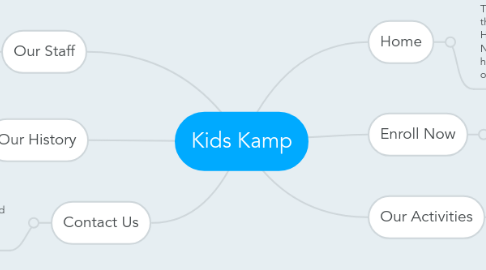
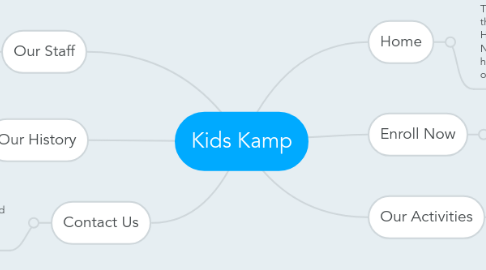
1. Our Staff
1.1. The Our Staff page lists all of our staff with a head shot and short bio.
1.1.1. Photo editing will be used for the our staff page. Edited photos of each staff member will be on the page.
2. Our History
2.1. The Our History page includes a brief history of why our organization was created and our motto.
3. Contact Us
3.1. The Contact Us page lists a phone number and email that we can be reached at for questions and concerns.
3.1.1. I will utilize QR codes on the Contact Us page so that my customers can scan their phones and easily call or email us.
4. Home
4.1. The Home page includes six different links at the top of the page to "Our Staff", "Our History", "Contact Us", "Our Activities", "Enroll Now", and "Home". It has pictures of kids having fun at our camp and a brief description of our camp and values.
4.1.1. I will utilize video editing to create an animation about our camp. I will also put the link to the app in the home page so they can use the app if it's easier for them. Lastly, I will have a blog page where parents can talk about their experiences.
5. Enroll Now
5.1. The Enroll Now page has a link to a form to sign up for our camp.
5.1.1. I will use a Google Form to allow people to sign up for camps. I will also include a YouTube Screencast to explain how to use the form.
6. Our Activities
6.1. The Our Activities page lists all of the camps offered by Kids Kamp. It also has links for each type of camp.
6.1.1. I will utilize Infographics for the Our Activities Page to show the different sessions and camps.

